Foxconn Z77A-S User manual - Page 54
Limit Setting, 1 Limit Setting - CPU Temperature
 |
View all Foxconn Z77A-S manuals
Add to My Manuals
Save this manual to your list of manuals |
Page 54 highlights
CD INSTRUCTION 2. Limit Setting 2.1 Limit Setting - CPU Temperature This page lets you to set CPU high limit temperature and enable the alert function. Go to Limit Show current CPU Setting page temperature value Enable alert function when the CPU temperature is higher than high limit value Show current high limit value of the CPU temperature Set high limit by dragging the lever 47
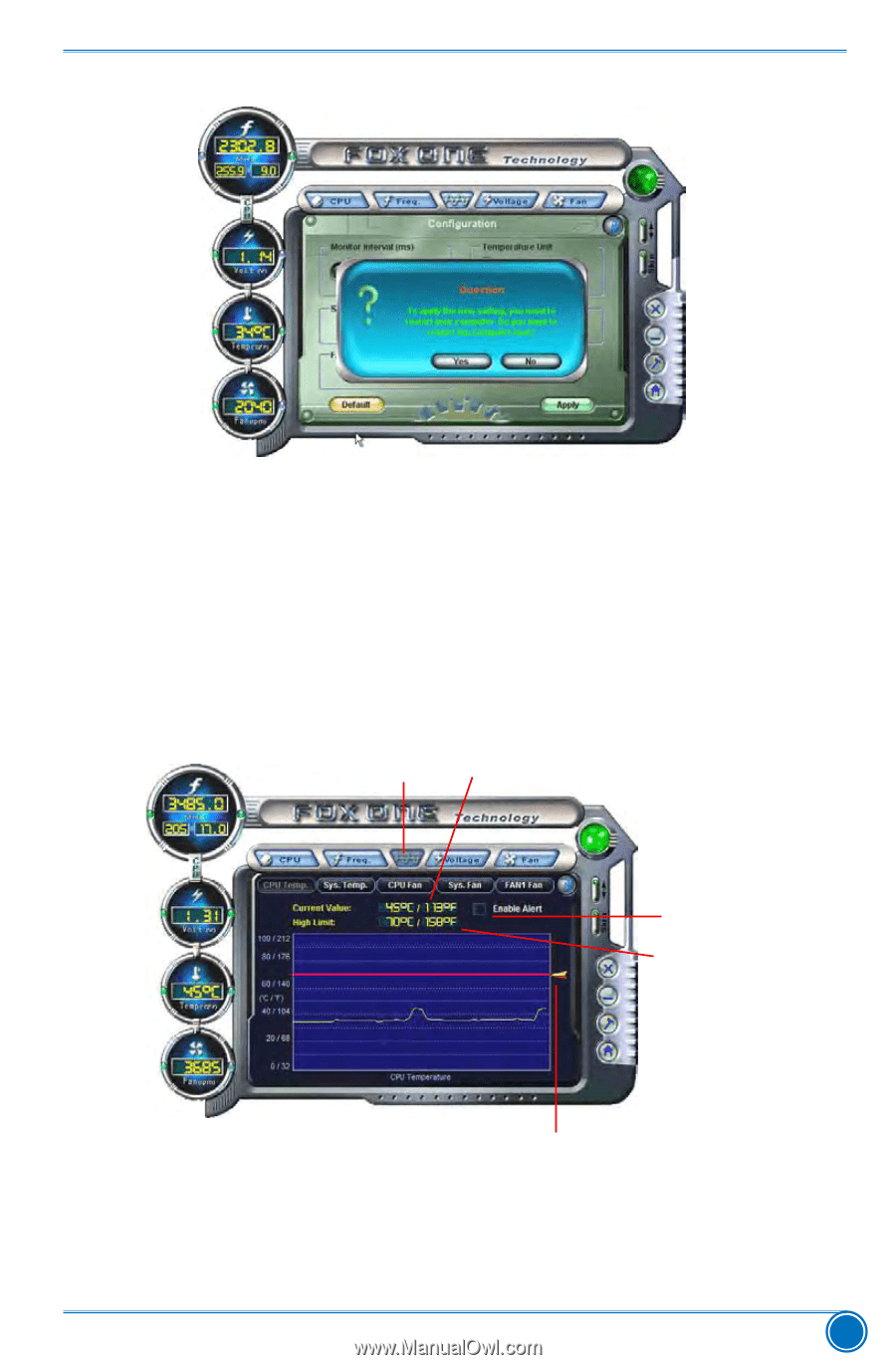
CD INSTRUCTION
47
2. Limit Setting
2.1 Limit Setting - CPU Temperature
This page lets you to set CPU high limit temperature and enable the alert function.
Go to Limit
Setting page
Set high limit by
dragging the lever
Show current CPU
temperature value
Enable alert function
when the CPU
temperature is higher
than high limit value
Show current high
limit value of the CPU
temperature














