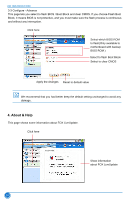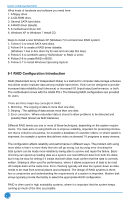Foxconn Z77A-S User manual - Page 69
RAID Configuration Introduction, RAID CONFIGURATION
 |
View all Foxconn Z77A-S manuals
Add to My Manuals
Save this manual to your list of manuals |
Page 69 highlights
RAID CONFIGURATION What kinds of hardware and software you need here: 1. A floppy drive. 2. A CD-ROM drive. 3. Several SATA hard disks. 4. A RAID driver diskette. 5. A motherboard driver CD. 6. Windows XP or Windows 7 Install CD. Steps to install a new Windows XP (Windows 7) in a brand new RAID system: 1. Follow 5-3 to install SATA hard disks. 2. Follow 5-4 to create a RAID driver diskette. (Windows 7 has in-box driver by its own and can skip this step). 3. Follow 5-5 to set BIOS setting "SATA Mode" to RAID or AHCI. 4. Follow 5-6 to create RAID in BIOS. 5. Follow 5-7 to Install Windows Operating System. 5-1 RAID Configuration Introduction RAID (Redundant Array of Independent Disks) is a method for computer data storage schemes that divide and/or replicate data among multiple hard drives. RAID can be designed to provide increased data reliability (fault tolerance) or increased I/O (input/output) performance, or both. The motherboard comes with the Intel® PCH. The following RAID configurations are provided for users. There are three major key concepts in RAID: 1. Mirroring : The copying of data to more than one disk; 2. Striping : The splitting of data across more than one disk; 3. Error correction : Where redundant data is stored to allow problems to be detected and possibly fixed (known as fault tolerance). Different RAID levels use one or more of these techniques, depending on the system requirements. The main aims of using RAID are to improve reliability, important for protecting information that is critical to a business, for example a database of customer orders; or where speed is important, for example a system that delivers video on demand TV programs to many viewers. The configuration affects reliability and performance in different ways. The problem with using more disks is that it is more likely that one will go wrong, but by using error checking the total system can be made more reliable by being able to survive and repair the failure. Basic mirroring can speed up reading data as a system can read different data from both the disks, but it may be slow for writing if it insists that both disks must confirm that the data is correctly written. Striping is often used for performance, where it allows sequences of data to be read off multiple disks at the same time. Error checking typically will slow the system down as data needs to be read from several places and compared. The design of RAID systems is therefore a compromise and understanding the requirements of a system is important. Modern disk arrays typically provide the facility to select the appropriate RAID configuration. RAID is often used in high availability systems, where it is important that the system keeps running as much of the time as possible. 62