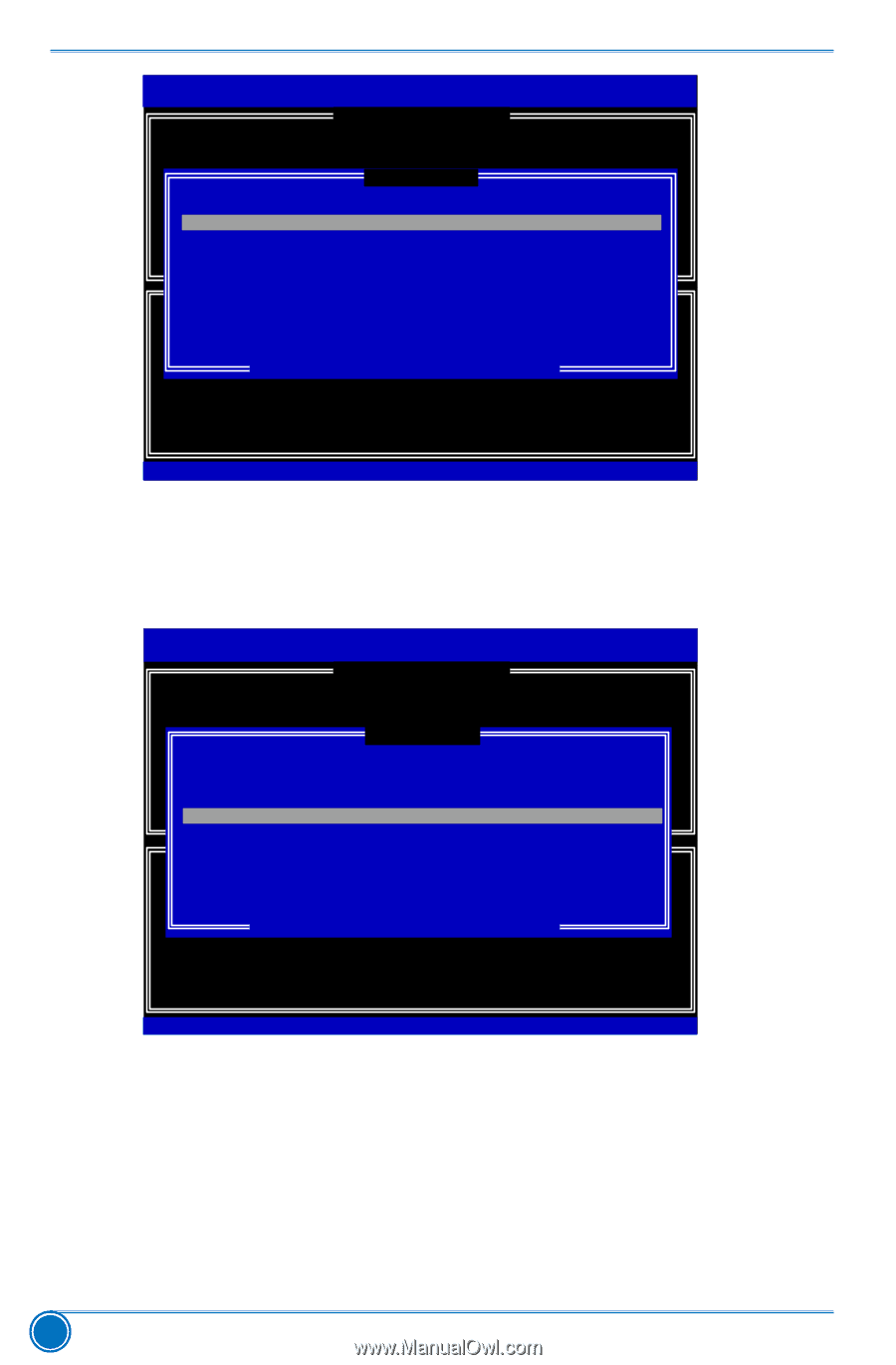Foxconn Z77A-S User manual - Page 75
RAID CONFIGURATION, <Enter> key to finish the selection.
 |
View all Foxconn Z77A-S manuals
Add to My Manuals
Save this manual to your list of manuals |
Page 75 highlights
RAID CONFIGURATION Intel(RIn)teMl(aRtr)ixRSaptoidraSgteorMagaenaTgeecrhonpotlioognyR-OUMpvti5o.n0.R0.O1M011- 1IC1.H0.90R.1w33R9AID5 CCooppyyrriigghhtt((CC)) 22000033--1014 IInntteell CCoorrppoorraattiioonn. A All lRl RigihgthstsRReseesrevrevde.d. [ CREATE VOLUME MENU ] Name: TryRAID0 RAID Level: RAID0(Stripe) [ SELECT DISKS ] Port Drive Model Serial # 00 HHiittaa cchhii HHDD SS77221166 1166PPLLAA PPVVFF99 0044ZZ2211G G22JJZZMM 1 ST380811AS 5PS1TAGW 2 SAMSUNG HD161HJ S0V3J9APA30524 3 ST380815AS 5RW1CA37 Size Status 114499..00GGBB NNoonn--RRAAIIDD DDiisskk 74.5GB Non-RAID Disk 149.0GB Non-RAID Disk 74.5GB Non-RAID Disk Select 2 to 6 disks to use in creating the volume. [↑↓]-Prev/Next [SPACE]-SelectDisk [ENTER]-Done Change [TAB]-Next [ESC]-Previous Menu [ENTER]-Select 5. From the hard drive list, use Up or Down arrow key to reach the hard disks you want to combine them as RAID0, then press key to select them. A triangle sign will appear to indicate the drive selected. Here, we select two 149.0GB hard disks as an example. Press key to finish the selection. Intel(IRn)teMl(aRt)riRx aSptoidraSgteorMagaenaTgeecrhnoopltoiognyR-OUMpvti5o.n0.R0O.1M01-11I1C.H0.90R.13w3R9AID5 Copyright(C) 2003-1014 IInntteell CCoorrppoorraattiioonn. A lAl lRl RigihgthstsRReseesrevrevde.d. [ CREATE VOLUME MENU ] Name: TryRAID0 RAID Level: RAID0(Stripe) [ SELECT DISKS ] Port Drive Model Serial # ►0 Hit achi HD S721 616PLA PVF9 04Z21 G2JZM 1 ST380811AS 5PS1TAGW ►2 SSAMSUNGG HHDD116611HHJJ SS00VV33JJ99AAPPAA3300552244 3 ST380815AS 5RW1CA37 Size Status 149.0GB Non-RAID Disk 74.5GB Non-RAID Disk 114499..00GGBB NNoonn--RRAAIIDD DDiisskk 74.5GB Non-RAID Disk Select 2 to 6 disks to use in creating the volume. [↑↓]-Prev/Next [SPACE]-SelectDisk [ENTER]-Done Change [TAB]-Next [ESC]-Previous Menu [ENTER]-Select 6. It is now entering "Strip Size" menu. Use Up or Down arrow key to select the desired strip size. The available values range from 4KB to 128KB. The strip value should be selected based on different applications. Some suggested choices are : 16K - Best for sequential transfer. 64K - Good general purpose strip size. 128K - Best performance for most desktops and workstations . The default value is 128K for RAID0. Press . 68