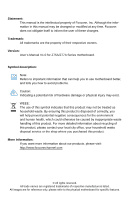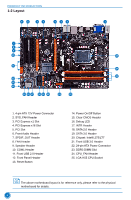TABLE OF CONTENTS
Chapter 1
Product Introduction
1-1 Product Specifications
............................................................................
2
1-2 Layout
....................................................................................................
4
1-3 Back Panel Connectors
..........................................................................
5
Chapter 2
Hardware Installation
2-1 Install the CPU and CPU Cooler
............................................................
8
Install the CPU
..........................................................................................
8
2-2 Install the Memory
................................................................................
11
Dual Channel Memory Configuration
......................................................
11
Installing a Memory
.................................................................................
12
2-3 Install an Expansion Card
....................................................................
13
2-4 Install other Internal Connectors
..........................................................
14
2-5 Clear CMOS
.........................................................................................
18
2-6 Onboard Button
....................................................................................
18
2-7 Onboard Debug LED
............................................................................
19
Chapter 3
BIOS Setup
Enter BIOS Setup
.......................................................................................
21
Main
............................................................................................................
22
Advanced
...................................................................................................
23
Onboard Device Configuration
................................................................
23
Chipset Configuration
.............................................................................
24
PCI Express Settings
..............................................................................
25
ACPI Configuration
.................................................................................
26
SATA Configuration
.................................................................................
27
USB Configuration
..................................................................................
28
OC Plus
......................................................................................................
30
CPU Configuration
..................................................................................
30
Memory Configuration
.............................................................................
32
Voltage Configuration
..............................................................................
33
Hardware Monitor
...................................................................................
34
Boot
............................................................................................................
36
Security
......................................................................................................
37
Save & Exit
.................................................................................................
38
Chapter 4
CD Instruction
4-1 Install driver and utility
..........................................................................
41
1. Install Driver
........................................................................................
41
2. Install Utility
.........................................................................................
42
4-2 FOX ONE
.............................................................................................
43
1. Main Page
...........................................................................................
44
2. Limit Setting
........................................................................................
47