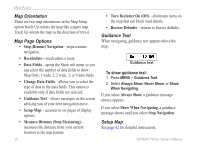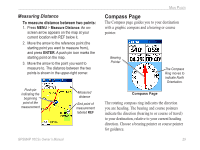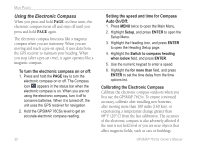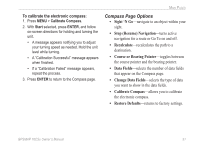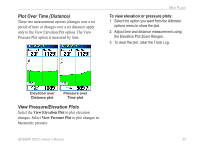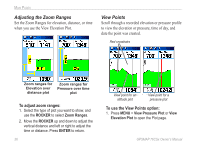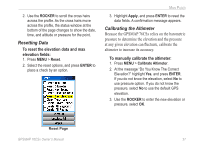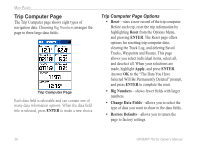Garmin GPSMAP 76CSx Owner's Manual - Page 39
Data Fields
 |
UPC - 753759051648
View all Garmin GPSMAP 76CSx manuals
Add to My Manuals
Save this manual to your list of manuals |
Page 39 highlights
Main Pages 0.25 mi Scale The Bearing Pointer always indicates the direction to your destination from your current location. If you are using the course pointer option, and you drift away from the line of travel from your original location to your destination, the course deviation indicator (an arrow with horizontal dotted line) provides graphic indication of drift (right or left) according to the scale shown on the compass ring. Move to the right or left to get back on course. The Course Pointer indicates your course of travel from your original location and the distance off course. To select the course pointer or the bearing pointer: 1. Press MENU to open the Compass page options menu. The bearing pointer is the factory default. When the bearing pointer option is shown, the course pointer is active and vice versa. 2. Highlight the bearing or course pointer option, and press ENTER to start. Data Fields You can show three or four data fields on the Compass page. GPSMAP 76CSx Owner's Manual 33