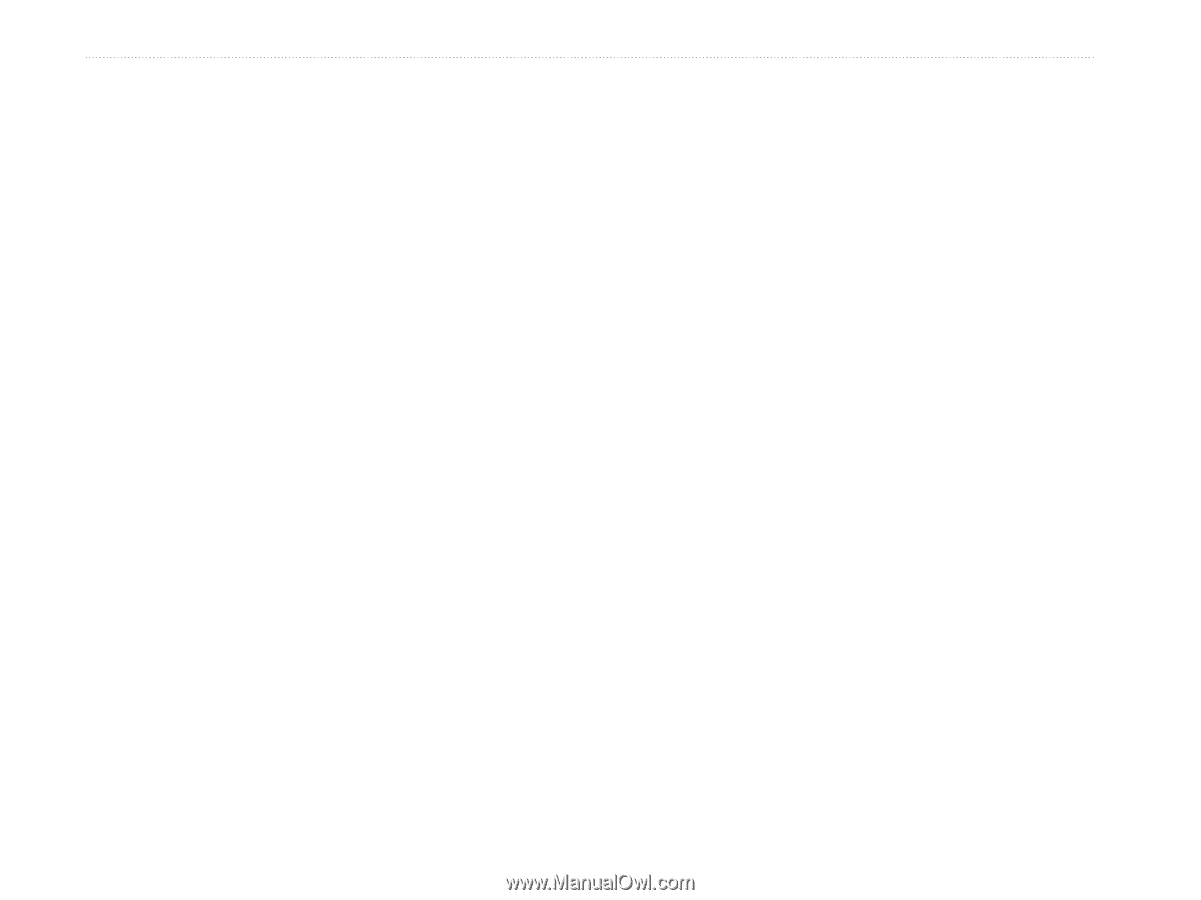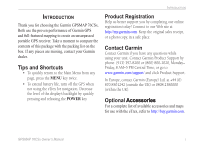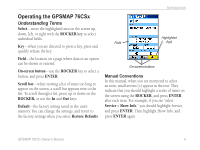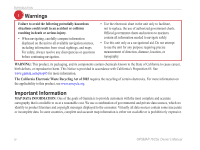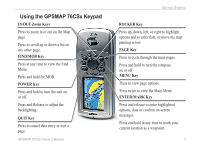±±
GPSMAP 76CSx Owner’s Manual
I
NTRODUCTION
T
ABLE
OF
C
ONTENTS
Introduction
........................................................
i
Tips and Shortcuts
...............................................
i
Product Registration
............................................
i
Contact Garmin
....................................................
i
Optional �ccessories
...........................................
i
Operating the GPSM�P 76CSx
..........................
iii
Warnings
.............................................................
iv
Important Information
........................................
iv
Getting Started
..................................................
1
Unit Overview
......................................................
1
Using the GPSM�P 76CSx Keypad
....................
3
Turning on the GPSM�P 76CSx
.........................
4
Initializing the GPS Receiver
..............................
4
Basic Operation
................................................
7
Creating and Using Waypoints
..........................
7
Using the Find Menu
.........................................
11
Using Tracks
.....................................................
18
Creating a Route
...............................................
22
Main Pages
......................................................
25
Satellite Page
....................................................
26
Map Page
...........................................................
26
Compass Page
..................................................
29
�ltimeter Page
..................................................
34
Trip Computer Page
.........................................
38
Main Menu
.......................................................
39
Tracks
................................................................
39
Route Page
........................................................
39
Highway Page
...................................................
39
Setup Menu
.......................................................
40
Proximity Waypoints
........................................
48
Calendar
............................................................
48
Calculator
..........................................................
48
Stopwatch
.........................................................
48
Sun and Moon
...................................................
48
Hunt & Fish
.......................................................
48
Games Menu
.....................................................
48
�ppendix
.........................................................
49
Specifications
...................................................
49
Interfacing
.........................................................
50
Connecting Your GPSM�P 76CSx to a
Computer
.....................................................
51
Software License �greement
..........................
55
Index
................................................................
56