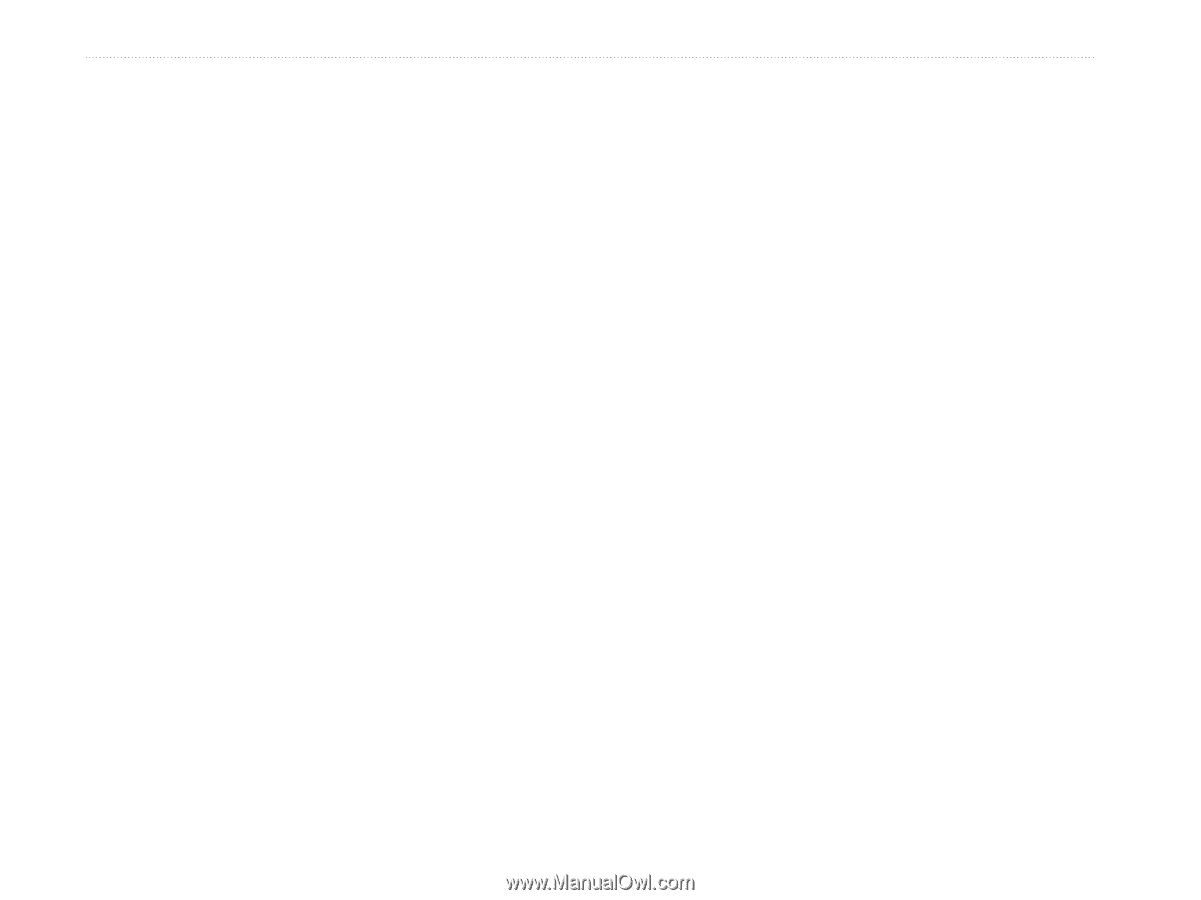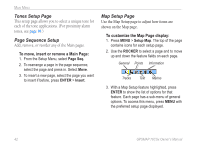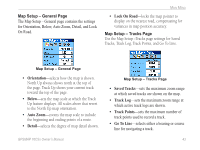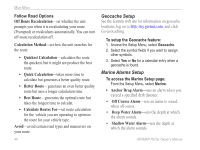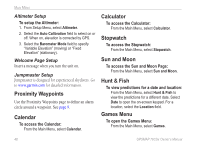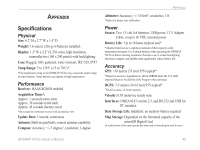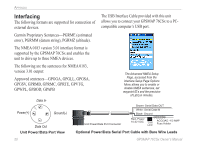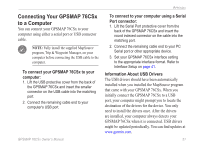Garmin GPSMAP 76CSx Owner's Manual - Page 52
Geocache Setup, Marine Alarms Setup
 |
UPC - 753759051648
View all Garmin GPSMAP 76CSx manuals
Add to My Manuals
Save this manual to your list of manuals |
Page 52 highlights
Main Menu Follow Road Options Off Route Recalculation-set whether the unit prompts you when it is recalculating your route (Prompted) or recalculates automatically. You can turn off-route recalculation off. Calculation Method-set how the unit searches for the route. • Quickest Calculation-calculates the route the quickest, but it might not produce the best route. • Quick Calculation-takes more time to calculate but generates a better quality route. • Better Route-generates an even better quality route but uses a longer calculation time. • Best Route-generates the optimal route but takes the longest time to calculat. • Calculate Routes For-set route calculation for the vehicle you are operating to optimize the route for your vehicle type. Avoid-avoid certain road types and maneuvers on your route. 46 Geocache Setup See the Garmin web site for information on geocache locations, log on to http://my.garmin.com, and click Go Geocaching. To setup the Geocache feature: 1. Access the Setup Menu, select Geocache. 2. Select the symbol fields if you want to assign other symbols. 3. Select Yes or No for a calendar entry when a geocache is found. Marine Alarms Setup To access the Marine Setup page: From the Setup Menu, select Marine. • Anchor Drag Alarm-sets an alarm when you exceed a specified drift distance. • Off Course Alarm-sets an alarm to sound when off course. • Deep Water Alarm-sets the depth at which the alarm sounds. • Shallow Water Alarm-sets the depth at which the alarm sounds. GPSMAP 76CSx Owner's Manual