Garmin NUVI295W User Manual - Page 18
Finding Destinations, Finding Your Present Location, Finding Your Present, Location
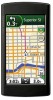 |
View all Garmin NUVI295W manuals
Add to My Manuals
Save this manual to your list of manuals |
Page 18 highlights
Finding Destinations Finding Destinations Your device provides several different categories you can use to find destinations. Before you can find destinations, you must acquire satellites (page 10). Finding Your Present Location You can use the Where Am I? page to view information about your location. This is a helpful feature if you need to tell emergency personnel your location. From the scrolling menu, touch Tools > Where Am I?. Tip: You can also open the Where Am I? page by touching the vehicle icon on the map. 12 Sending Your Location in an E-mail Message Before you can send your location in an e-mail message, you must create an e-mail account (page 28). 1. From the scrolling menu, touch Tools > Where Am I? > > Save Location. 2. Enter a name for the location. 3. Touch Done. 4. From the Home screen, touch Where To? > Favorites > All Categories. 5. Touch your location. 6. Touch > Send Location. 7. Touch To. 8. Add a recipient. 9. Touch Done. 10. Touch Message. 11. Enter a message. 12. Touch Done > Send. nüvi 295W Owner's Manual















