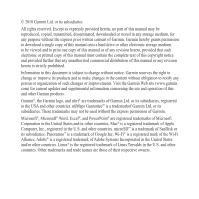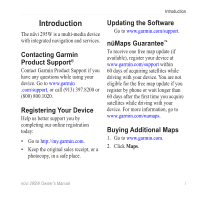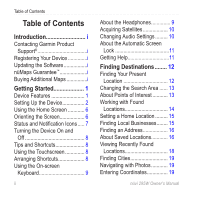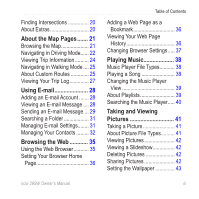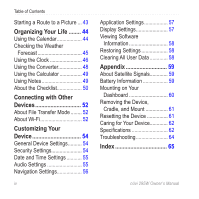Garmin NUVI295W User Manual - Page 5
About the Map s, Using E-mail, Browsing the Web, Playing Music, Taking and Viewing, Pictures
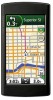 |
View all Garmin NUVI295W manuals
Add to My Manuals
Save this manual to your list of manuals |
Page 5 highlights
Finding Intersections 20 About Extras 20 About the Map Pages....... 21 Browsing the Map 21 Navigating in Driving Mode...... 22 Viewing Trip Information........... 24 Navigating in Walking Mode..... 25 About Custom Routes 25 Viewing Your Trip Log 27 Using E-mail 28 Adding an E-mail Account........ 28 Viewing an E-mail Message..... 28 Sending an E-mail Message.... 29 Searching a Folder 31 Managing E-mail Settings........ 31 Managing Your Contacts.......... 32 Browsing the Web 35 Using the Web Browser........... 35 Setting Your Browser Home Page 36 nüvi 295W Owner's Manual Table of Contents Adding a Web Page as a Bookmark 36 Viewing Your Web Page History 36 Changing Browser Settings..... 37 Playing Music 38 Music Player File Types........... 38 Playing a Song 38 Changing the Music Player View 39 About Playlists 39 Searching the Music Player..... 40 Taking and Viewing Pictures 41 Taking a Picture 41 About Picture File Types.......... 41 Viewing Pictures 42 Viewing a Slideshow 42 Deleting Pictures 42 Sharing Pictures 42 Setting the Wallpaper 43 iii