Garmin NUVI295W User Manual - Page 72
date and time settings, date format
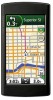 |
View all Garmin NUVI295W manuals
Add to My Manuals
Save this manual to your list of manuals |
Page 72 highlights
Index clearing user data 58 clock 46-48, 55 alarms, managing 47 alarms, setting 47 setting 55 stop watch 48 compass 25 calibrating 25 connector headphone/audio out 1 mini-USB 1 contacting Garmin i contacts 32-34 adding 32 assigning location information 34 deleting 33-34 editing 33-34 for the cradle 1 navigating to 34 pictures for 33 routes to 34 searching for 32 conversion rates 48-49 converting currency 48-49 units 48 coordinates 19 changing the format 20 entering 19 cradle 5 currency 48-49 custom routes 25 adding via points 26 deleting 27 editing 26 navigating 27 planning 25 D dashboard, mounting the device 60 data, entering 9 date and time settings 55 date format 55 daytime screen background 58 deleting all user data 58 files 52, 64 destinations. See locations; See points of interest detours 24 device care 62 digital elevation map 22 display settings 57 documents, transferring 52 driving mode 56 driving route settings 56-57 E e-mail 28-34 accounts 28 attachments 31 folders 31 location information 29 new messages 28 sending messages 29 sending pictures 42 66 nüvi 295W Owner's Manual















