Garmin NUVI295W User Manual - Page 71
Index
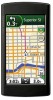 |
View all Garmin NUVI295W manuals
Add to My Manuals
Save this manual to your list of manuals |
Page 71 highlights
Index Symbols 12-hour time format 55 2-D map view 57 24-hour time format 55 3-D map view 57 A about the software 58 accessories 4 accounts, e-mail 28 additional maps i addresses, searching for 16 alarms managing 47 setting 47 application settings 57 appointments adding 44 routing to 45 arm, suction cup 5 attachments, e-mail 29, 30, 31 audio settings 55 volume 10 audio out 63 automatic screen lock 11 automobile mode 56 avoiding road features 24, 57 B backlight. See brightness battery 3 charging 3 cover 2 discharging 3 information 59 installing 2 life 59 removing 60 replacing 60 BMP 41 bookmarks 36 brightness 57, 59 Index browser buttons 35 features 35 home page 36 settings 37 browsing the Web 35 businesses 15. See also points of interest button. See key; See keys C calculator 49 calendar 44-45 settings 57 camera key 1 care of the device 62 categories for locations 17-18 searching 13 checklists 50-51 creating 50 deleting 51 using 51 cities 19 nüvi 295W Owner's Manual 65















