Garmin NUVI295W User Manual - Page 53
Tools, Clock, Select, Alarm, Disabled, Delete, Snooze, Dismiss, World Map, Setting an Alarm
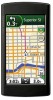 |
View all Garmin NUVI295W manuals
Add to My Manuals
Save this manual to your list of manuals |
Page 53 highlights
1. From the scrolling menu, touch Tools > Clock > Clock. 2. Touch the city to replace. 3. Enter all or part of a city name. 4. Touch Done. 5. Touch the city. 6. Touch Select. Setting an Alarm 1. From the scrolling menu, touch Tools > Clock > Alarm > Add Alarm. 2. Select an alarm time. 3. Touch OK. 4. Select a ringer (optional). 5. Touch OK. 6. Select how often the alarm should repeat. 7. Touch OK. 8. Touch Save. Organizing Your Life Managing Alarms • Touch an alarm, and touch Disabled > Yes to disable the alarm while retaining the settings. • Touch an alarm, and touch Disabled > No to enable the alarm. • Touch an alarm, and touch > Delete > Yes to delete an alarm. • When the alarm sounds, touch Snooze to hear the alarm again in 10 minutes. • When the alarm sounds, touch Dismiss to turn off the alarm. Viewing the World Map From the scrolling menu, touch Tools > Clock > World Map. The map displays areas of daylight and night across the world. nüvi 295W Owner's Manual 47















