Garmin NUVI295W User Manual - Page 31
Navigating in Walking Mode, About Custom Routes, Resetting the Trip Information
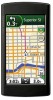 |
View all Garmin NUVI295W manuals
Add to My Manuals
Save this manual to your list of manuals |
Page 31 highlights
About the Map Pages Resetting the Trip Information 1. From the map, touch Speed > . 2. Touch an item to reset. Navigating in Walking Mode 1. Remove the device from the mount. 2. Find a location (page 12). 3. Touch Go! > No. Using the Compass to Navigate 1. From the map, touch Speed. As you travel, the compass rotates to indicate your direction of travel. 2. Move in a circle until the arrow points at the bug indicator. NOTE: The bug indicator is the inverted triangle at the top of the compass, which indicates your heading. 3. Continue traveling in this direction, toward your destination. Calibrating the Compass 1. From the Home screen, touch View Map > Speed > > Calibrate Compass. 2. Follow the on-screen instructions. About Custom Routes You can plan and save custom routes that include multiple via points. Planning and Saving a Route 1. Touch Where To? > Routes > New Route > OK. 2. Find a start location. 3. Touch Select > OK. 4. Find a destination. 5. Touch Select The route is automatically saved. nüvi 295W Owner's Manual 25















