Garmin NUVI295W User Manual - Page 75
nüMaps Guarantee, rotating the screen
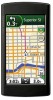 |
View all Garmin NUVI295W manuals
Add to My Manuals
Save this manual to your list of manuals |
Page 75 highlights
Index notes 49-50 creating 49 deleting 50 e-mail and 50 editing 49 nüMaps Guarantee i O obstacles, avoiding 24 on-screen keyboard 9 on and off, turning the device 8 orienting the screen 6 P parking spot. See last position pedestrian mode 25, 56 photos 19. See also pictures pictures 41 deleting 42 file types 41 for contacts 33-34 location information 43 routes to 43 screen shots 58 sending in e-mail messages 42 taking 41 viewing 42 viewing slideshows 42 places. See locations; See points of interest playlists 39 creating 39 deleting 40 editing 40 playing 40 PNG 41 points of interest 13. See also locations power cable, vehicle 5 power key 1 product support i R recently found list, clearing 18 recently found locations 16 registration i removing the device, cradle, and mount 61 resetting device 61 trip information 25 restoring settings 58 rotating the screen 6 routes adding via points to 24 appointments and 45 contacts and 34 custom 25 details 23 editing 26 entire 23 following 22 home 15 last position and 18 locations and 14 pictures and 43 planning 26 stopping 24 walking 25 nüvi 295W Owner's Manual 69













