Garmin NUVI295W User Manual - Page 44
Playing Music, Music Player File Types, Playing a Song
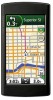 |
View all Garmin NUVI295W manuals
Add to My Manuals
Save this manual to your list of manuals |
Page 44 highlights
Playing Music Playing Music Music Player File Types The music player supports MP3 and FLAC file types. You can place music files anywhere on the device internal storage or anywhere on the memory card. All supported music files on your device are displayed in the Music Player. 1. From the scrolling menu, touch Music Player > . 2. Touch a category and subcategory, if necessary. 3. Touch a song. The music player plays the selected song and the following songs. Playing a Song Before playing songs or creating playlists, you must transfer music files to your device (page 52). 38 nüvi 295W Owner's Manual

Playing Music
²¶
nüvi 295W Owner’s Manual
Playing Music
Music Player File Types
The music player supports MP3 and
FLAC
file types. You can place
music
files
anywhere on the device internal
storage or anywhere on the memory
card.
All supported music files on your
device are displayed in the Music
Player.
Playing a Song
Before playing songs or creating
playlists, you must transfer music files
to your device (
page 52)
.
1. From the scrolling menu, touch
Music Player >
.
2. Touch a category and subcategory,
if necessary.
3. Touch a song.
The music player plays the selected
song and the following songs.














