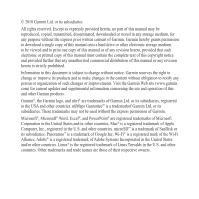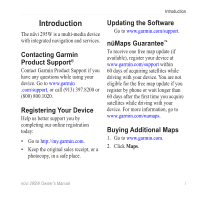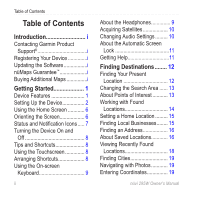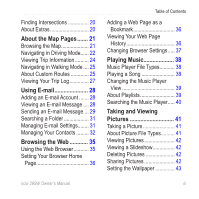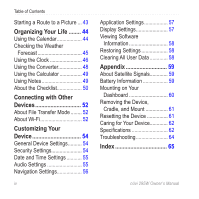Garmin NUVI295W User Manual - Page 6
Organizing Your Life, Connecting with Other, Devices, Customizing Your, Appendix, Index - battery
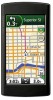 |
View all Garmin NUVI295W manuals
Add to My Manuals
Save this manual to your list of manuals |
Page 6 highlights
Table of Contents Starting a Route to a Picture.... 43 Organizing Your Life......... 44 Using the Calendar 44 Checking the Weather Forecast 45 Using the Clock 46 Using the Converter 48 Using the Calculator 49 Using Notes 49 About the Checklist 50 Connecting with Other Devices 52 About File Transfer Mode......... 52 About Wi-Fi 52 Customizing Your Device 54 General Device Settings.......... 54 Security Settings 54 Date and Time Settings 55 Audio Settings 55 Navigation Settings 56 iv Application Settings 57 Display Settings 57 Viewing Software Information 58 Restoring Settings 58 Clearing All User Data 58 Appendix 59 About Satellite Signals 59 Battery Information 59 Mounting on Your Dashboard 60 Removing the Device, Cradle, and Mount 61 Resetting the Device 61 Caring for Your Device 62 Specifications 62 Troubleshooting 64 Index 65 nüvi 295W Owner's Manual