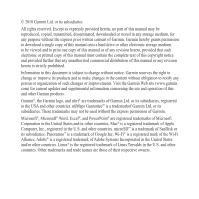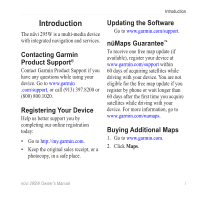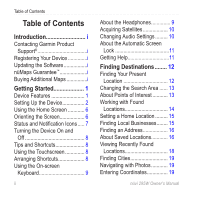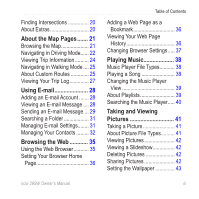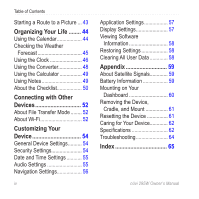Garmin NUVI295W User Manual - Page 4
Table of Contents, Introduction, Getting Started, Finding Destinations
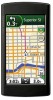 |
View all Garmin NUVI295W manuals
Add to My Manuals
Save this manual to your list of manuals |
Page 4 highlights
Table of Contents Table of Contents Introduction i Contacting Garmin Product Support i Registering Your Device i Updating the Software i nüMaps Guarantee i Buying Additional Maps i Getting Started 1 Device Features 1 Setting Up the Device 2 Using the Home Screen 6 Orienting the Screen 6 Status and Notification Icons..... 7 Turning the Device On and Off 8 Tips and Shortcuts 8 Using the Touchscreen 8 Arranging Shortcuts 8 Using the On-screen Keyboard 9 ii About the Headphones 9 Acquiring Satellites 10 Changing Audio Settings.......... 10 About the Automatic Screen Lock 11 Getting Help 11 Finding Destinations........ 12 Finding Your Present Location 12 Changing the Search Area....... 13 About Points of Interest 13 Working with Found Locations 14 Setting a Home Location.......... 15 Finding Local Businesses........ 15 Finding an Address 16 About Saved Locations 16 Viewing Recently Found Locations 18 Finding Cities 19 Navigating with Photos 19 Entering Coordinates 19 nüvi 295W Owner's Manual