Garmin NUVI295W User Manual - Page 30
Viewing Trip Information, Where To?, Go! >, Add As a Via Point, Detour, Settings, Navigation
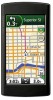 |
View all Garmin NUVI295W manuals
Add to My Manuals
Save this manual to your list of manuals |
Page 30 highlights
About the Map Pages Adding Via Points to the Active Route 1. While navigating a route, touch > Where To?. 2. Search for an intermediate location. 3. Touch Go! > Add As a Via Point. Taking a Detour While navigating a route, you can use detours to avoid obstacles ahead of you, such as construction zones. 1. While navigating a route, touch . 2. From the scrolling menu, touch Detour. If your active route is the only reasonable option, the device might not calculate a detour. Stopping the Route 1. While navigating a route, touch . 2. From the scrolling menu, touch Stop. Avoiding Road Features 1. From the scrolling menu, touch Settings > Navigation > Automobile > Avoidances. 2. Select the check boxes to indicate the road features to avoid. 3. Touch OK. Viewing Trip Information From the map, touch Speed. The trip information displays a compass, your speed, and other helpful statistics about your trip. 24 nüvi 295W Owner's Manual















