Garmin NUVI295W User Manual - Page 77
via points, vibrate mode
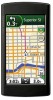 |
View all Garmin NUVI295W manuals
Add to My Manuals
Save this manual to your list of manuals |
Page 77 highlights
T temperature charging 3, 62 operating 62 settings 54 text completion 9 theft, avoiding 62 time, setting 55 time format 12-hour 55 24-hour 55 UTC 55 timeout, screen 59 tips 8 touchscreen, using 8 transferring files 52 trip information 24 trip log 27 turning on and off 8 turns 23-24 U units of measure 54 updating maps i software i URLs entering 35 sending 37 USB mass storage mode 52 user data, deleting 58 UTC time format 55 V vehicle power cable 5 vehicle route. See driving route via points 24 vibrate mode 55 volume up/down keys 1 W walking mode 25, 56 walking route settings 56 wallpaper 43 Index weather forecast 45 for a favorite location 46 for other cities 46 Web browser buttons 35 features 35 home page 36 settings 37 Web page bookmarks 36 history 36 Where Am I? 12 Wi-Fi 52-53 adding a network 53 connecting to a network 53 removing a network 53 world map 47 Z zooming 22, 23, 31 nüvi 295W Owner's Manual 71











