Garmin NUVI295W User Manual - Page 33
Viewing Your Trip Log, Deleting a Custom Route, Starting to Navigate a Custom, Route
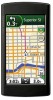 |
View all Garmin NUVI295W manuals
Add to My Manuals
Save this manual to your list of manuals |
Page 33 highlights
Deleting a Custom Route 1. Touch Where To? > Routes. 2. Touch a route. 3. Touch >Delete > Yes. Starting to Navigate a Custom Route Before you can navigate a custom route, you must plan and save at least one route (page 25). 1. Touch Where To? > Routes. 2. Touch a route. 3. Touch Go!. About the Map Pages Viewing Your Trip Log You can record the path you travel (called a trip log) and display it as a blue-green line on the map. 1. From the scrolling menu, touch Settings > Navigation. 2. Select Automobile or Pedestrian. 3. Touch Trip Log > Show > OK. As you travel, the trip log appears on the map. Clearing the Trip Log From the scrolling menu, touch Settings > Navigation > > Clear Trip Log. nüvi 295W Owner's Manual 27

About the Map Pages
nüvi 295W Owner’s Manual
2µ
Deleting a Custom Route
1. Touch
Where To?
>
Routes
.
2. Touch a route.
3. Touch
>
Delete
>
Yes
.
Starting to Navigate a Custom
Route
Before you can navigate a custom
route, you must plan and save at least
one route (
page 25
).
1. Touch
Where To?
>
Routes
.
2. Touch a route.
3. Touch
Go!
.
Viewing Your Trip Log
You can record the path you travel
(called a trip log) and display it as a
blue-green line on the map.
1. From the scrolling menu, touch
Settings
>
Navigation
.
2. Select
Automobile
or
Pedestrian
.
3. Touch
Trip Log
>
Show
>
OK
.
As you travel, the trip log appears on
the map.
Clearing the Trip Log
From the scrolling menu, touch
Settings
>
Navigation
>
>
Clear Trip Log
.














