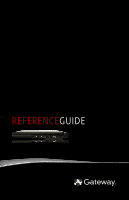Contents
www.gateway.com
ii
Memory card types . . . . . . . . . . . . . . . . . . . . . . . . . . . . . . . . . . .32
Inserting a memory card . . . . . . . . . . . . . . . . . . . . . . . . . . . . . .32
Using a memory card . . . . . . . . . . . . . . . . . . . . . . . . . . . . . . . . .32
Removing a memory card
. . . . . . . . . . . . . . . . . . . . . . . . . . . .33
Adding and removing a PC Card
. . . . . . . . . . . . . . . . . . . . . . . . .33
Using an optional port replicator . . . . . . . . . . . . . . . . . . . . . . . . .35
Installing a printer or other peripheral device . . . . . . . . . . . . .35
Connecting a USB printer, scanner, or digital camera . .36
Connecting an IEEE 1394 video camera or MP3 player .36
Viewing the display on a projector or monitor . . . . . . . . . . . .37
Ordering accessories . . . . . . . . . . . . . . . . . . . . . . . . . . . . . . . . . . . . .38
Chapter 5: Managing Power . . . . . . . . . . . . . . . . . 41
Monitoring the battery charge
. . . . . . . . . . . . . . . . . . . . . . . . . . .42
Recharging the battery . . . . . . . . . . . . . . . . . . . . . . . . . . . . . . . . . . .42
Changing batteries . . . . . . . . . . . . . . . . . . . . . . . . . . . . . . . . . . . . . . .43
Replacing the battery . . . . . . . . . . . . . . . . . . . . . . . . . . . . . . . . .43
Recalibrating the battery . . . . . . . . . . . . . . . . . . . . . . . . . . . . . . . . .44
Extending battery life
. . . . . . . . . . . . . . . . . . . . . . . . . . . . . . . . . . . .45
Conserving battery power . . . . . . . . . . . . . . . . . . . . . . . . . . . .45
Using alternate power sources . . . . . . . . . . . . . . . . . . . . . . . .46
Changing power modes . . . . . . . . . . . . . . . . . . . . . . . . . . . . . .46
Changing notebook power settings
. . . . . . . . . . . . . . . . . . . . . .47
Changing the power scheme
. . . . . . . . . . . . . . . . . . . . . . . . .48
Changing alarm options . . . . . . . . . . . . . . . . . . . . . . . . . . . . . .50
Changing advanced settings . . . . . . . . . . . . . . . . . . . . . . . . . .51
Activating and using Hibernate mode
. . . . . . . . . . . . . . . .52
Chapter 6: Traveling with Your Notebook . . . . 55
Packing your notebook
. . . . . . . . . . . . . . . . . . . . . . . . . . . . . . . . . .56
Traveling by air
. . . . . . . . . . . . . . . . . . . . . . . . . . . . . . . . . . . . . . . . . .56
Dial-up modem . . . . . . . . . . . . . . . . . . . . . . . . . . . . . . . . . . . . . . . . . .56
Radio frequency wireless connections . . . . . . . . . . . . . . . . . . . .57
Files
. . . . . . . . . . . . . . . . . . . . . . . . . . . . . . . . . . . . . . . . . . . . . . . . . . . . .58
Security . . . . . . . . . . . . . . . . . . . . . . . . . . . . . . . . . . . . . . . . . . . . . . . . . .58
Power
. . . . . . . . . . . . . . . . . . . . . . . . . . . . . . . . . . . . . . . . . . . . . . . . . . .59
Additional tips
. . . . . . . . . . . . . . . . . . . . . . . . . . . . . . . . . . . . . . . . . . .59