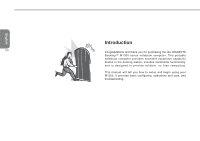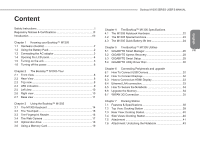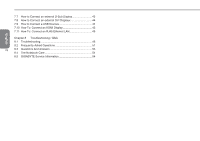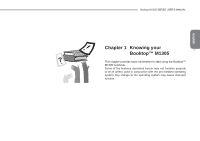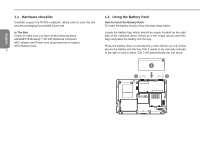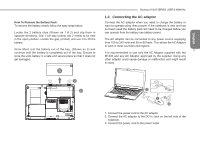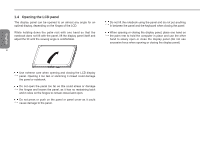Gigabyte M1305 Manual - Page 13
Connecting the AC adaptor
 |
View all Gigabyte M1305 manuals
Add to My Manuals
Save this manual to your list of manuals |
Page 13 highlights
How To Remove the Battery Pack To remove the battery simply follow the easy steps below. Locate the 2 battery clips (Shown as 1 & 2) and clip them in opposite directions. Clip 1 will stay locked; clip 2 needs to be held in the open position. Locate the gap (circled) and use it to lift the battery. Once lifted, pull the battery out of the bay, (Shown as 3) and continue until the battery is completely out of the bay. Ensure to store the units battery in a safe and secure place so that it does not get damaged. 3 2 1 Booktop M1305 SERIES USER'S MANUAL 1.3 Connecting the AC adaptor Connect the AC adaptor when you need to charge the battery or want to operate using direct power. If the notebook is new and has not been used the battery pack will need to be charged before you can operate from the battery use battery power. The AC adaptor can be connected to any power source supplying from 100 to 240 volts and 50 or 60 hertz. This allows the AC Adaptor to work in most countries and regions. 3 It is recommended to use only the AC Adaptor supplied with the M1305 and any AC Adaptor approved by the supplier. Using any other adaptor could cause damage or malfunction and might result in injury. 2 1 3 1. Connect the power cord to the AC adaptor. 2. Connect the AC adaptor to the DC-In Jack on the left side of the notebook. 3. Connect the power cord to the power outlet English