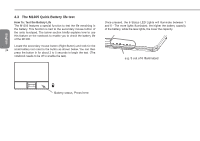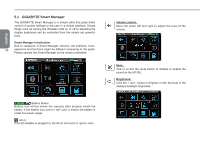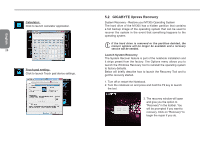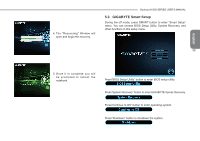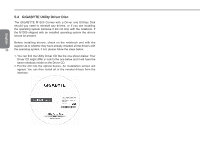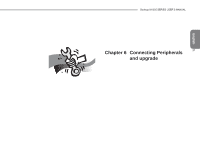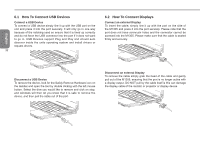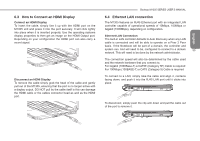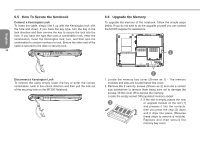Gigabyte M1305 Manual - Page 39
GIGABYTE Smart Setup
 |
View all Gigabyte M1305 manuals
Add to My Manuals
Save this manual to your list of manuals |
Page 39 highlights
4. The "Recovering" Window will open and begin the recovery. Booktop M1305 SERIES USER'S MANUAL 5.3 GIGABYTE Smart Setup During the off mode, press SMART button to enter "Smart Setup" menu. You can choose BIOS Setup Utility, System Recovery, and other functions in this setup menu. English 29 5. Once it is complete you will be prompted to reboot the notebook. Press"BIOS Setup Utility" button to enter BIOS setup utility. Press"System Recovery" button to enter GIGABYTE Xpress Recovery. Press"Continue to OS" button to enter operating system. Press"Shutdown" button to shutdown the system.
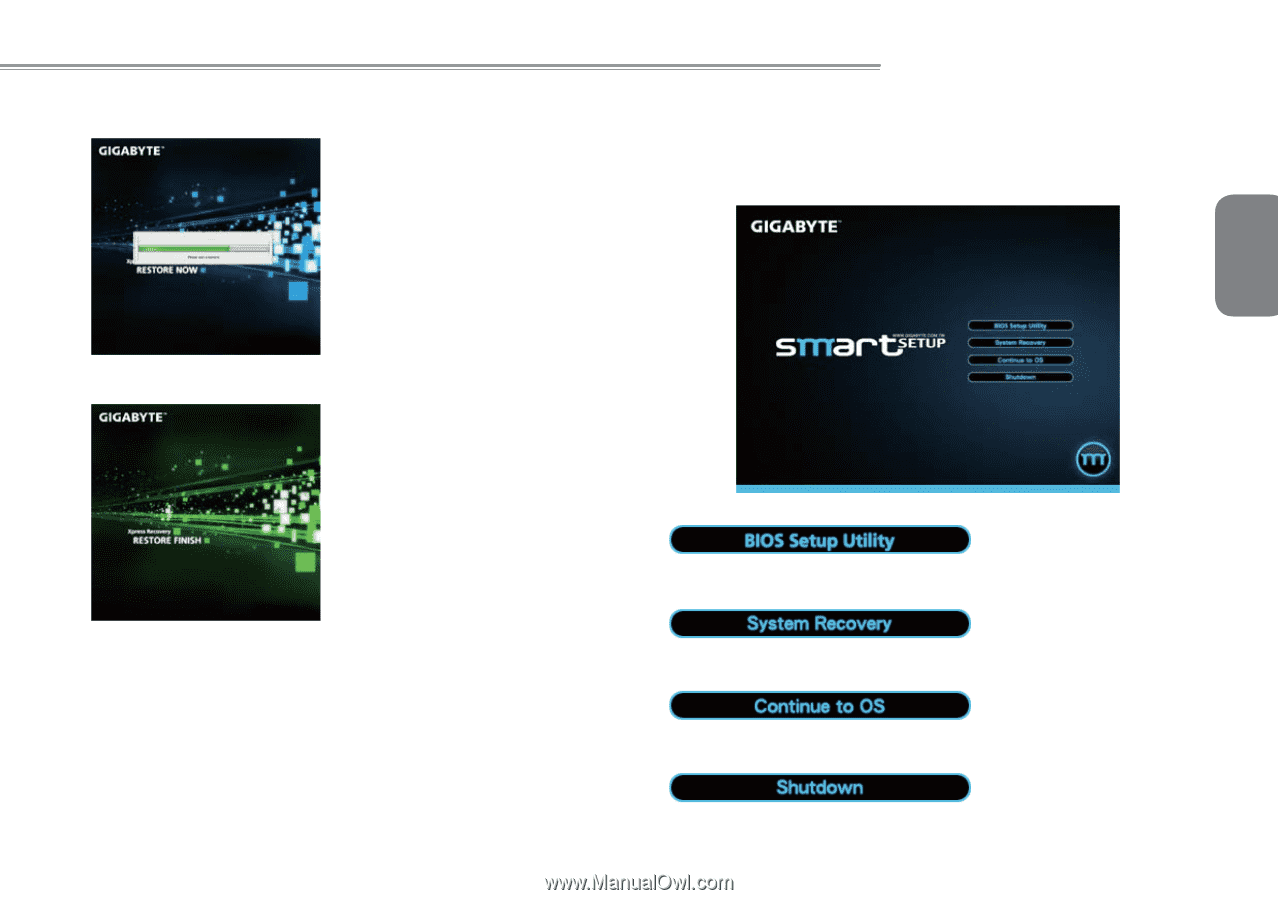
English
29
Booktop M1305 SERIES USER’S MANUAL
4.
The "Recovering" Window will
open and begin the recovery.
5.
Once it is complete you will
be prompted to reboot the
notebook.
5.3 GIGABYTE Smart Setup
During the off mode, press SMART button to enter “Smart Setup”
menu. You can choose BIOS Setup Utility, System Recovery, and
other functions in this setup menu.
Press”BIOS Setup Utility” button to enter BIOS setup utility.
Press”System Recovery” button to enter GIGABYTE Xpress Recovery.
Press”Continue to OS” button to enter operating system.
Press”Shutdown” button to shutdown the system.