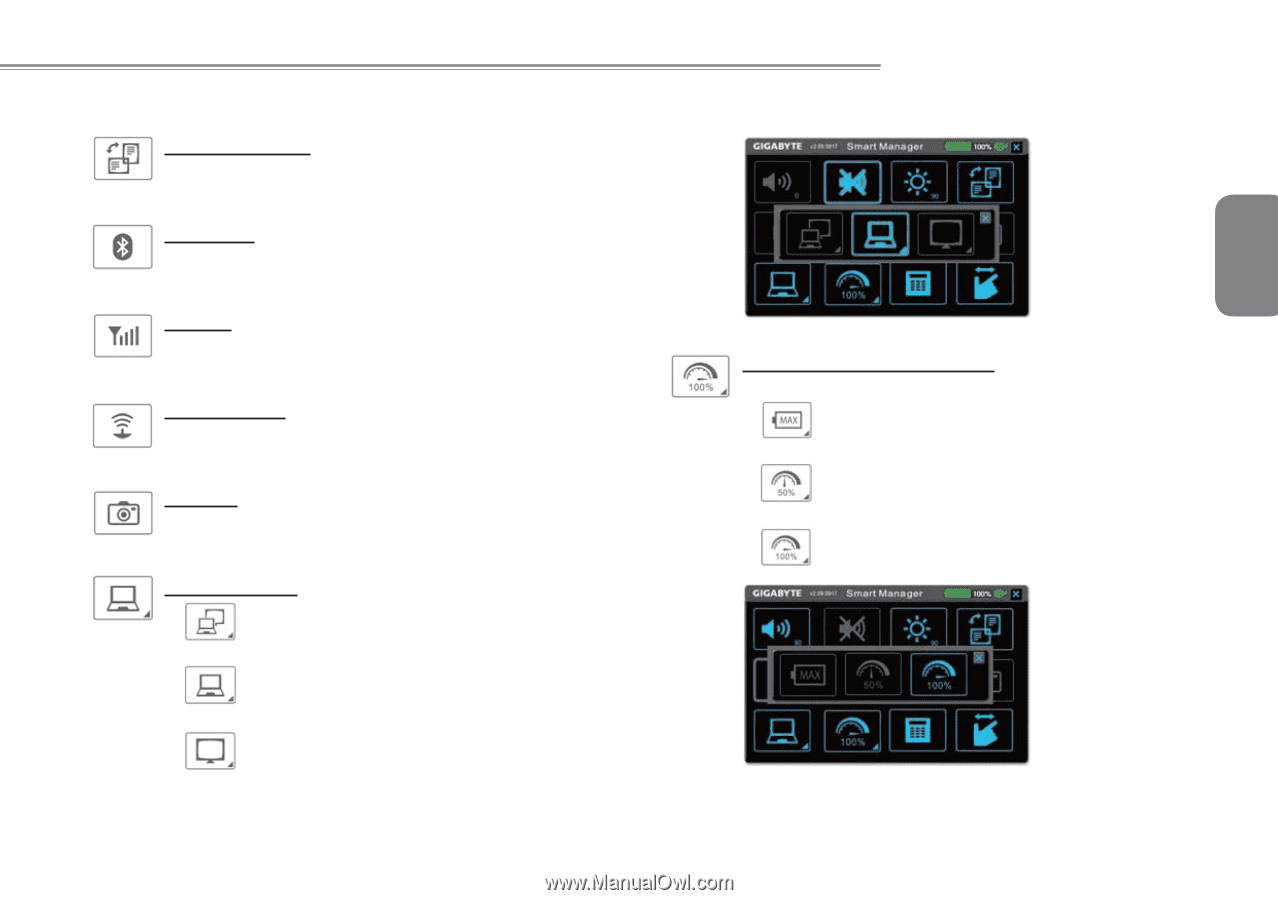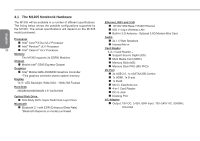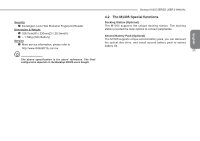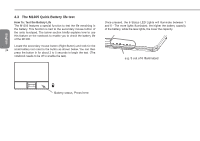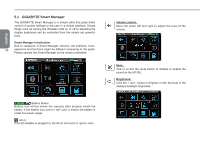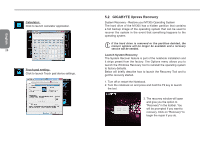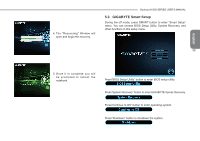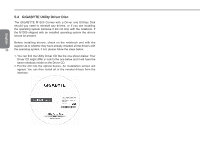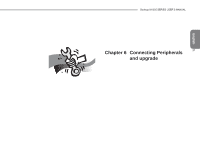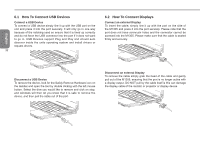Gigabyte M1305 Manual - Page 37
Monitor Switch
 |
View all Gigabyte M1305 manuals
Add to My Manuals
Save this manual to your list of manuals |
Page 37 highlights
Display Rotation: Tick the Display rotation button to rotate the display direction. Bluetooth: Tick or un-tick the Bluetooth button to enable or disable Bluetooth radio. (Optional) WWAN: Tick or un-tick the WWAN button to enable or disable WWAN device. (Optional) Wireless LAN: Tick or un-tick the Wireless LAN button to enable or disable Wireless LAN connectivity. Camera: Tick or un-tick the Camera button to on or off Webcam power. Monitor Switch: Switch to duplicate mode: to set LCD and Video-out simultaneously mode. Switch to computer only: to set notebook display only. Switch to Projector only: to set Video-out only. Booktop M1305 SERIES USER'S MANUAL 27 Power management selection: Switch the Max-battery mode: most aggressive. Switch the Balanced mode: normal power saving. Switch the High performance mode: minimal power saving. English