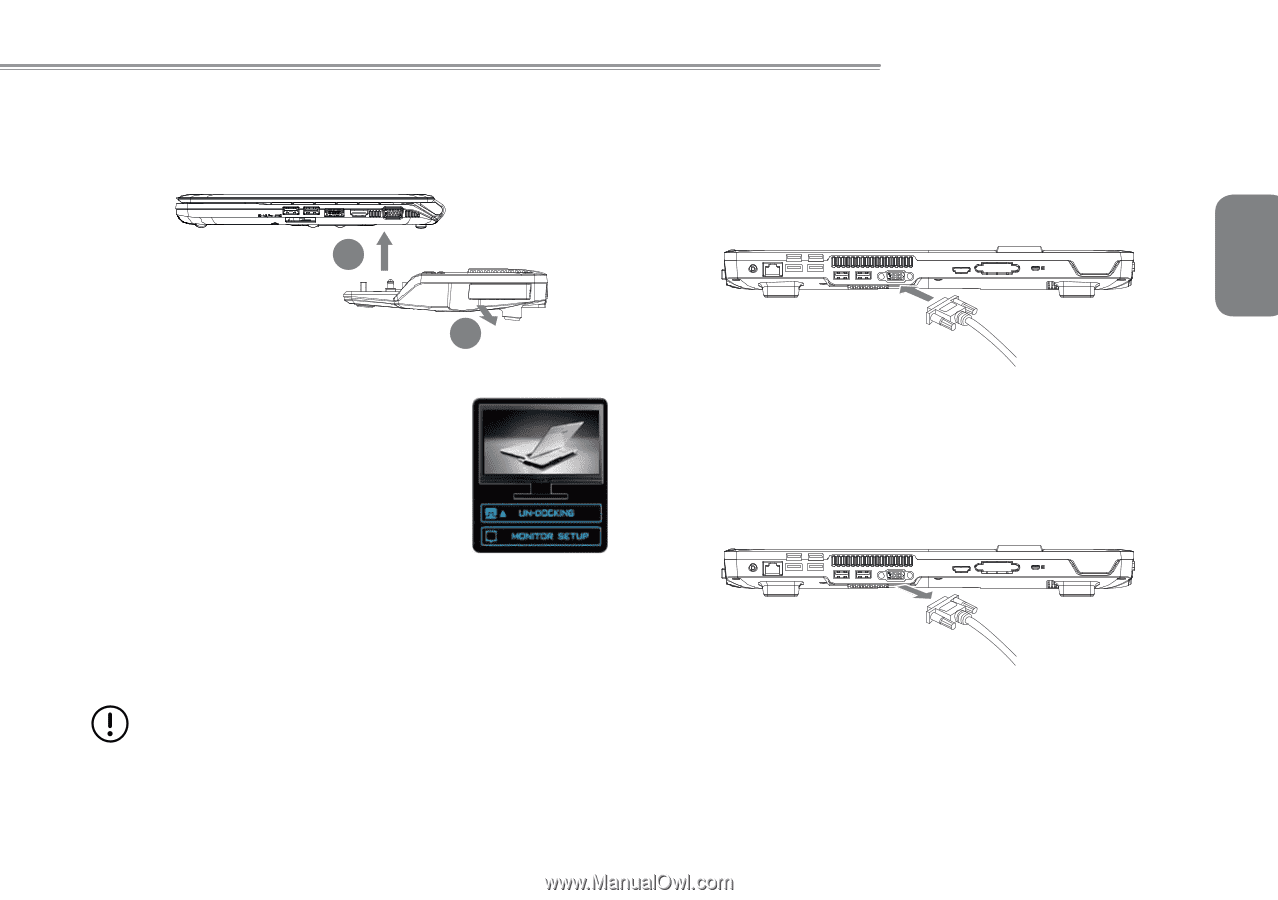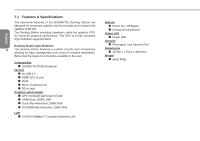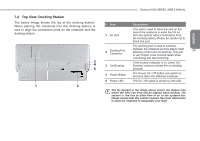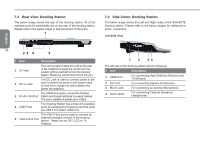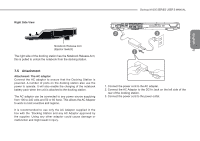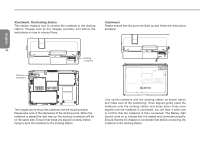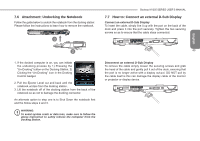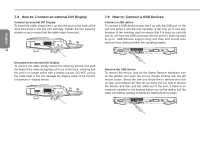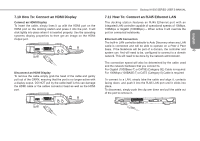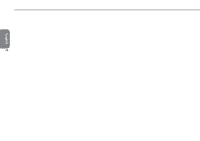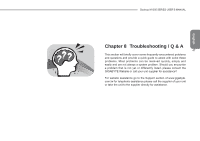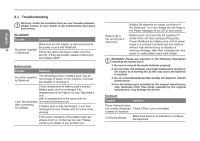Gigabyte M1305 Manual - Page 53
Attachment: Undocking the Notebook, How to: Connect an external D-Sub Display
 |
View all Gigabyte M1305 manuals
Add to My Manuals
Save this manual to your list of manuals |
Page 53 highlights
7.6 Attachment: Undocking the Notebook Follow the guide below to undock the notebook from the docking station: Please follow the instructions to learn how to remove the notebook. 3 Booktop M1305 SERIES USER'S MANUAL 7.7 How to: Connect an external D-Sub Display Connect an external D-Sub Display To insert the cable, simply line it up with the port on the back of the dock and press it into the port securely. Tighten the two securing screws so as to ensure that the cable stays connected. English 2 43 1. If the docked computer is on, you can initiate the undocking process by 1) Pressing the "Un-Docking" button on the Docking Station. 2) Clicking the "Un-Docking" icon in the Docking Control Gadget. 2. Pull the Ejector Level out and back until the notebook unclips from the docking station. 3. Lift the notebook off of the docking station from the back of the notebook so as not to damage the docking connector. An alternate option to step one is to Shut Down the notebook first and the follow steps 2 and 3. WARRING: To avoid system crash or data loss, make sure to follow the above instruction to safely remove the computer from the Docking Station. Disconnect an external D-Sub Display To remove the cable simply loosen the securing screws and grab the head of the cable and gently pull it out of the dock, ensuring that the port is no longer active with a display out-put. DO NOT pull by the cable itself is this can damage the display cable of the monitor or projector or display device.