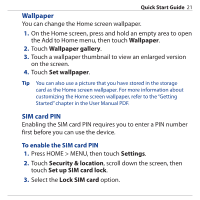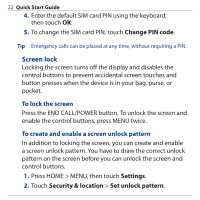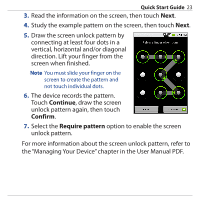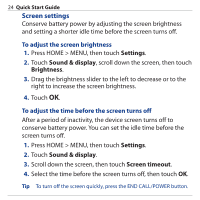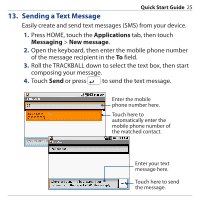HTC Dream Quick Start Guide - Page 20
Basic Settings, Volume, Ring tone - ringtones
 |
View all HTC Dream manuals
Add to My Manuals
Save this manual to your list of manuals |
Page 20 highlights
20 Quick Start Guide 12. Basic Settings Customize your device settings to suit your personal needs. Volume Do any of the following to adjust the ringer and media volumes: • While on any screen or application (except during a call, or when playing music or watching a video), press the VOLUME UP or VOLUME DOWN button on the left panel of the device to adjust the ringer volume to your desired level. Tip While in the lowest ringer volume level, press VOLUME DOWN once to set your device to Vibrate mode. While in Vibrate mode, press VOLUME DOWN once to mute your device. • While playing music or watching a video, press the VOLUME UP or VOLUME DOWN button on the left panel of the device to adjust the media volume to your desired level. Ring tone 1. Press HOME > MENU, then touch Settings. 2. Touch Sound & display > Phone ringtone. 3. Select the ring tone you want to use, then touch OK.