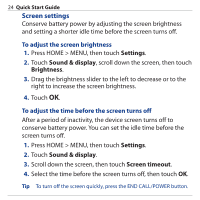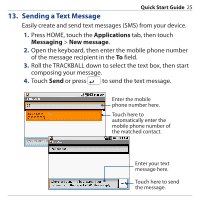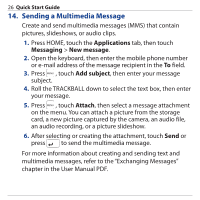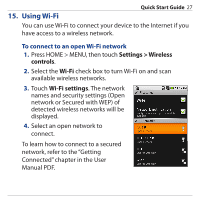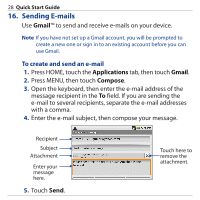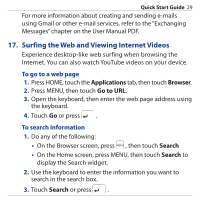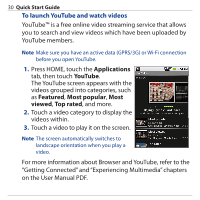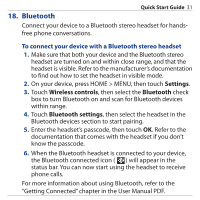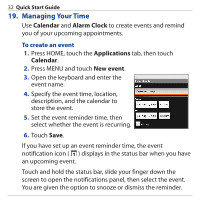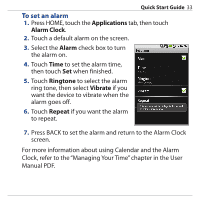HTC Dream Quick Start Guide - Page 29
Surfing the Web and Viewing Internet Videos, Applications, Browser, Go to URL, Search - youtube
 |
View all HTC Dream manuals
Add to My Manuals
Save this manual to your list of manuals |
Page 29 highlights
Quick Start Guide 29 For more information about creating and sending e-mails using Gmail or other e-mail services, refer to the "Exchanging Messages" chapter on the User Manual PDF. 17. Surfing the Web and Viewing Internet Videos Experience desktop-like web surfing when browsing the Internet. You can also watch YouTube videos on your device. To go to a web page 1. Press HOME, touch the Applications tab, then touch Browser. 2. Press MENU, then touch Go to URL. 3. Open the keyboard, then enter the web page address using the keyboard. 4. Touch Go or press . To search information 1. Do any of the following: • On the Browser screen, press , then touch Search • On the Home screen, press MENU, then touch Search to display the Search widget. 2. Use the keyboard to enter the information you want to search in the search box. 3. Touch Search or press .