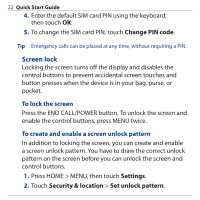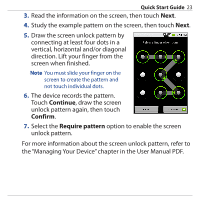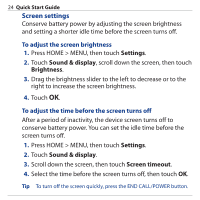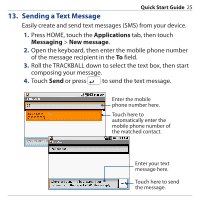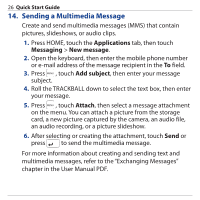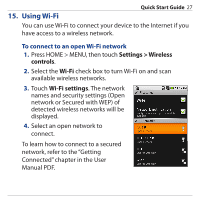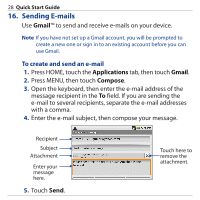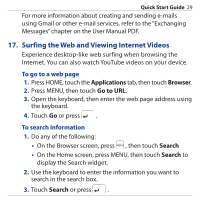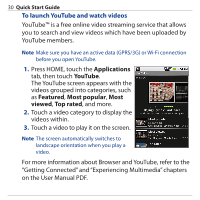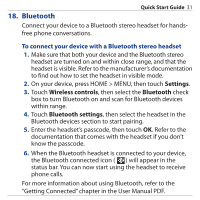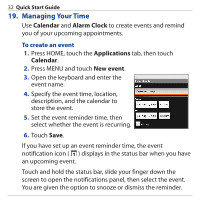HTC Dream Quick Start Guide - Page 27
Using Wi-Fi, Settings > Wireless, controls, Wi-Fi, Wi-Fi settings
 |
View all HTC Dream manuals
Add to My Manuals
Save this manual to your list of manuals |
Page 27 highlights
Quick Start Guide 27 15. Using Wi-Fi You can use Wi-Fi to connect your device to the Internet if you have access to a wireless network. To connect to an open Wi-Fi network 1. Press HOME > MENU, then touch Settings > Wireless controls. 2. Select the Wi-Fi check box to turn Wi-Fi on and scan available wireless networks. 3. Touch Wi-Fi settings. The network names and security settings (Open network or Secured with WEP) of detected wireless networks will be displayed. 4. Select an open network to connect. To learn how to connect to a secured network, refer to the "Getting Connected" chapter in the User Manual PDF.

Quick Start Guide
27
15. Using Wi-Fi
You can use Wi-Fi to connect your device to the Internet if you
have access to a wireless network.
To connect to an open Wi-Fi network
1.
Press HOME > MENU, then touch
Settings > Wireless
controls
.
2.
Select the
Wi-Fi
check box to turn Wi-Fi on and scan
available wireless networks.
3.
Touch
Wi-Fi settings
. The network
names and security settings (Open
network or Secured with WEP) of
detected wireless networks will be
displayed.
4.
Select an open network to
connect.
To learn how to connect to a secured
network, refer to the “Getting
Connected” chapter in the User
Manual PDF.