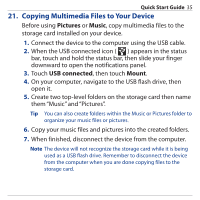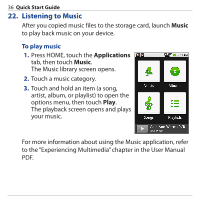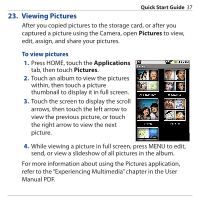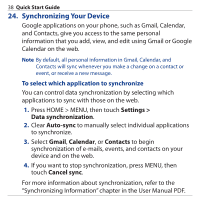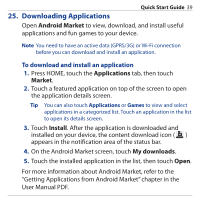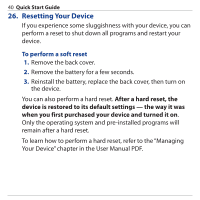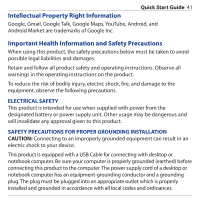HTC Dream Quick Start Guide - Page 40
Resetting Your Device, Your Device in the User Manual PDF. - hard reset
 |
View all HTC Dream manuals
Add to My Manuals
Save this manual to your list of manuals |
Page 40 highlights
40 Quick Start Guide 26. Resetting Your Device If you experience some sluggishness with your device, you can perform a reset to shut down all programs and restart your device. To perform a soft reset 1. Remove the back cover. 2. Remove the battery for a few seconds. 3. Reinstall the battery, replace the back cover, then turn on the device. You can also perform a hard reset. After a hard reset, the device is restored to its default settings - the way it was when you first purchased your device and turned it on. Only the operating system and pre-installed programs will remain after a hard reset. To learn how to perform a hard reset, refer to the "Managing Your Device" chapter in the User Manual PDF.

40
Quick Start Guide
26. Resetting Your Device
If you experience some sluggishness with your device, you can
perform a reset to shut down all programs and restart your
device.
To perform a soft reset
1.
Remove the back cover.
2.
Remove the battery for a few seconds.
3.
Reinstall the battery, replace the back cover, then turn on
the device.
You can also perform a hard reset.
After a hard reset, the
device is restored to its default settings — the way it was
when you first purchased your device and turned it on
.
Only the operating system and pre-installed programs will
remain after a hard reset.
To learn how to perform a hard reset, refer to the “Managing
Your Device” chapter in the User Manual PDF.