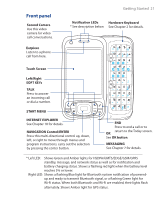HTC TyTN II User Manual - Page 16
Using GPS, Experiencing Multimedia, Managing Your PDA Phone
 |
UPC - 821793001438
View all HTC TyTN II manuals
Add to My Manuals
Save this manual to your list of manuals |
Page 16 highlights
16 10.5 GPRS 170 10.6 Dial-up and Other Connections 172 10.7 Starting a Data Connection 173 10.8 Internet Explorer® Mobile 173 10.9 Using Your Device as a Modem (Internet Sharing)....... 175 10.10 Bluetooth 176 10.11 Windows Live 184 Chapter 11 Using GPS 189 11.1 Guidelines and Preparation for Using GPS 190 11.2 Downloading Satellite Data via QuickGPS 192 Chapter 12 Experiencing Multimedia 195 12.1 Camera 196 12.2 Pictures & Videos 208 12.3 Windows Media® Player Mobile 211 12.4 Streaming Media Player 216 12.5 Audio Manager 218 Chapter 13 Managing Your PDA Phone 225 13.1 Adding and Removing Programs 226 13.2 Managing Memory 227 13.3 Task Manager 228 13.4 Resetting Your Device 229 13.5 Checking System Information 231

16
10.5 GPRS
................................................................................
170
10.6 Dial-up and Other Connections
.....................................
172
10.7 Starting a Data Connection
...........................................
173
10.8 Internet Explorer® Mobile
..............................................
173
10.9
Using Your Device as a Modem (Internet Sharing)
......
175
10.10
Bluetooth
.......................................................................
176
10.11
Windows Live™
..............................................................
184
Chapter 11 Using GPS
189
11.1
Guidelines and Preparation for Using GPS
...................
190
11.2
Downloading Satellite Data via QuickGPS
...................
192
Chapter 12 Experiencing Multimedia
195
12.1 Camera
............................................................................
196
12.2 Pictures & Videos
............................................................
208
12.3 Windows Media® Player Mobile
....................................
211
12.4 Streaming Media Player
.................................................
216
12.5 Audio Manager
...............................................................
218
Chapter 13
Managing Your PDA Phone
225
13.1 Adding and Removing Programs
..................................
226
13.2 Managing Memory
.........................................................
227
13.3 Task Manager
..................................................................
228
13.4 Resetting Your Device
....................................................
229
13.5 Checking System Information
.......................................
231