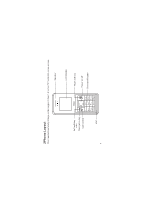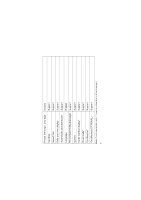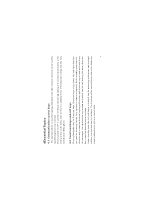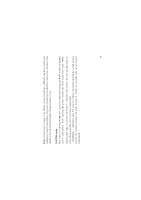Haier C1700 User Manual - Page 10
Standard keypad, 4 Display icons, 5 Input method
 |
View all Haier C1700 manuals
Add to My Manuals
Save this manual to your list of manuals |
Page 10 highlights
4.3 Standard keypad Keys from '0' to '9', and key '*' and '# ' are used for dialing, inputting password, English letters, symbols etc. Note: After the phone's standby interface maintains for a while (time length is set by the user), the phone will turn off the backlight of the screen for the purpose of power saving. If the backlight of the screen goes out, you can press any key on the phone's keypad to turn on the backlight immediately. 4.4 Display icons Under standby state, common icons on the first row of the screen are as follows: Signal strength received by the antenna Vibrate Alarm clock Ring unread message Vibrate then ring Battery Silence Roaming Keypad locked 4.5 Input method 8
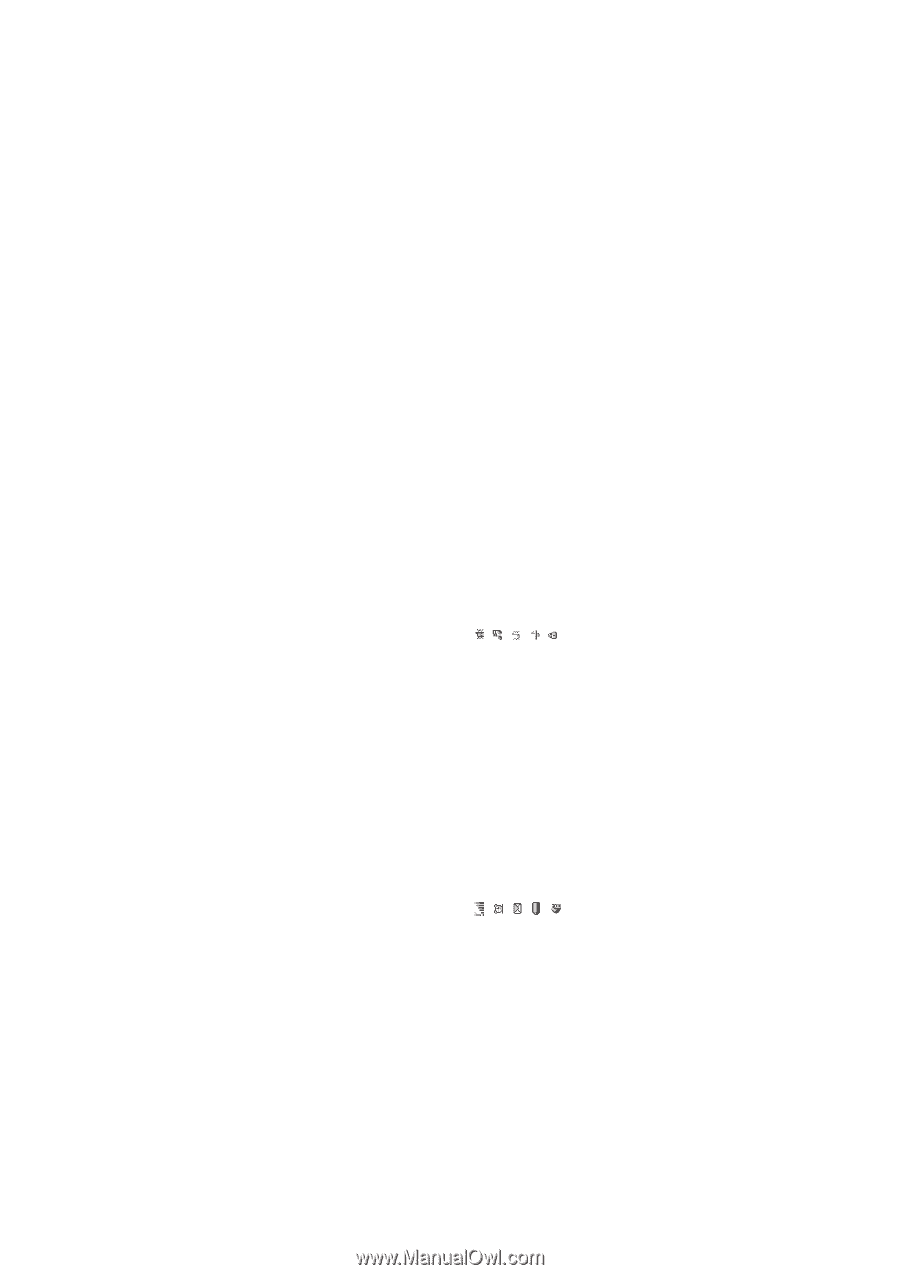
4.3 Standard keypad
4.4 Display icons
4.5 Input method
Keys from '0' to '9', and key '
*
' and '# ' are used for dialing, inputting password, English letters,
symbols etc.
After the phone's standby interface maintains for a while (time length is set by the user),
the phone will turn off the backlight of the screen for the purpose of power saving. If the
backlight of the screen goes out, you can press any key on the phone's keypad to turn on the
backlight immediately.
Under standby state, common icons on the first row of the screen are as follows:
Signal strength received by the antenna
Alarm clock
unread message
Battery
Roaming
Note:
Vibrate
Ring
Vibrate then ring
Silence
Keypad locked
8