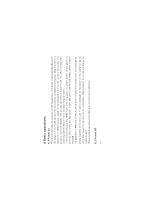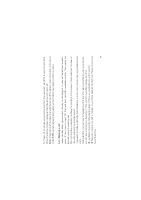Haier C1700 User Manual - Page 21
Recent dialed-out numbers, 9 Missed call
 |
View all Haier C1700 manuals
Add to My Manuals
Save this manual to your list of manuals |
Page 21 highlights
When you select 'Menu' and press the left soft key, you can access the phone's main menu to perform other operations. 6.8 Recent dialed-out numbers This handset can store 20 recent dialed-out numbers. On standby screen, press the key'call control' to display All Call Records. You can press the up and down-direction key to view the called numbers and press the key'call control' to directly dial the selected number. Besides, you may access the call record menu to view the recent dialed-out numbers. . 6.9 Missed call If there is missed call (s), 'Missed Call(s)' will be displayed on the main screen. You can access the call record menu to view the record of the calls missed. 19

When you select Menu and press the left soft key, you can access the phone's main menu to
perform other operations.
This handset can store 20 recent dialed-out numbers. On standby screen, press the key call
control to display All Call Records. You can press the up and down-direction key to view the
called numbers and press the key call control to directly dial the selected number.
Besides, you may access the call record menu to view the recent dialed-out numbers.
.
If there is missed call (s), Missed Call(s) will be displayed on the main screen. You can access
the call record menu to view the record of the calls missed.
‘
’
‘
‘
’
‘
’
6.8 Recent dialed-out numbers
6.9 Missed call
’
19