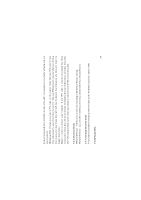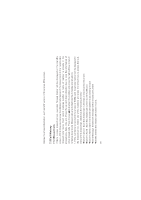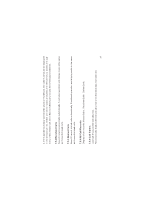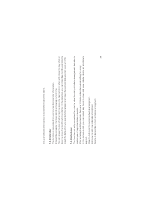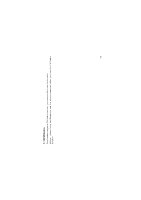Haier C1700 User Manual - Page 40
Fun & Utilities
 |
View all Haier C1700 manuals
Add to My Manuals
Save this manual to your list of manuals |
Page 40 highlights
Dialled Calls: Totalize all dialed calls time since the timer was reset last time. Total Airtime: Totalize all dialed calls time since the timer was reset last time. 7.5.6Delete Missed Calls: Delete all records of missed calls. Received Calls: Delete all records of received calls. Dialled Calls: Delete all records of dialed calls. Delete All: Delete all records of recent calls. 7.6 Fun & Utilities 7.6.1 Alarm Operation tips: Press the up and down-direction key in the Fun&Utilities main menu and select alarm. Press the left soft key to access the alarm. Press the left and right-direction key in the alarm clock setting interface to select alarm clock setting content. You may set the alarm clock's State, Time, Mode. When you have selected state, press the up and down-direction key to select on or off; when you have selected time, you can input the time directly; when you have selected mode, press 38