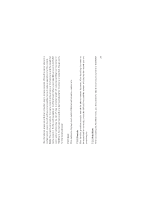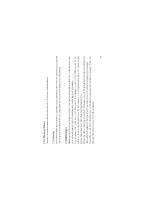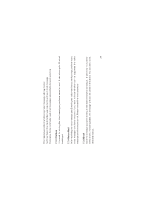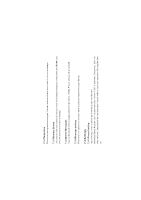Haier C1700 User Manual - Page 29
Messages
 |
View all Haier C1700 manuals
Add to My Manuals
Save this manual to your list of manuals |
Page 29 highlights
7.2.7 Memory Status Display the memory status of the phonebook in RUIM card and the phone. 7.2.8 Delete After entering the delete list and input the correct password, there are two options for you select: 'delete group'and 'delete all',you can delete the record according to your requirment. 7.3 Messages Message function is a network service. You may be required to subscribe to the service from your network operator prior to sending and receiving short messages. One message can hold up to 160 characters. A message is sent to the SMS center of the network, then to the targeted user by the network. If the targeted user does not power on his phone, the network will store the message temporarily. When the phone receives a new short message, you will be prompted according to setting and the icon will appear at the top of both the main screen to indicate unread short message. Press the up and down-direction key in the phone message list interface to browse. Press the left and right-direction key to scroll over pages. 27