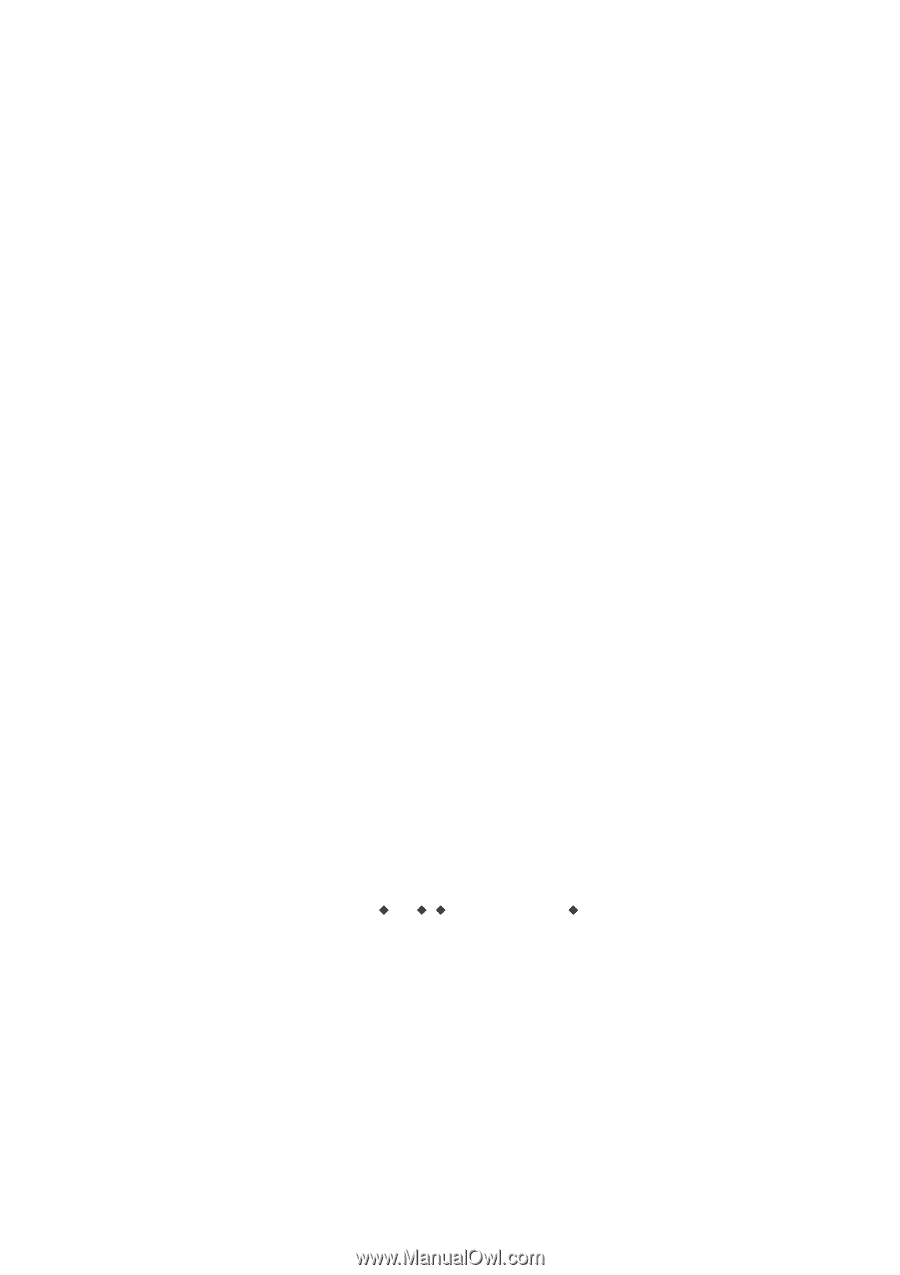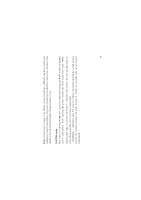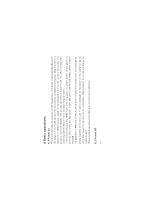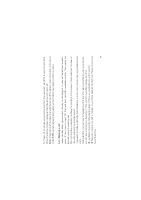Haier C1700 User Manual - Page 19
Adjusting the volume of earpiece, 5 Answering a call
 |
View all Haier C1700 manuals
Add to My Manuals
Save this manual to your list of manuals |
Page 19 highlights
6.4 Adjusting the volume of earpiece During a conversation, you may press the up and down-direction key to adjust the volume of earpiece. 6.5 Answering a call When a call is incoming, the phone will prompt you according to the incoming call prompt mode you set. To answer a call, press the key'call control' to answer the call directly. To reject a call, press the key'power on/off' and the other party will hear a busy tone. If you have enabled the automatic answer function and the earphone is connected with the phone when a call is incoming, the phone will answer the call automatically after a certain period of time if you don't reject the call. If you have subscribed to the caller number identity service, then during the conversation caller number will be displayed on the screen. If this number is already saved in the phonebook, then caller's name will also be displayed on the screen. To end a conversation, press the key'power on/off'. Note: If you have subscribed to the following additional services, incoming call may be diverted to the specified number automatically: 17