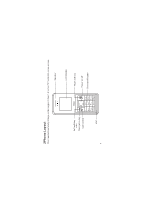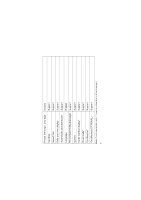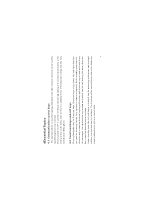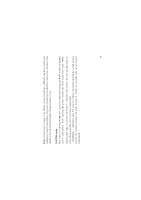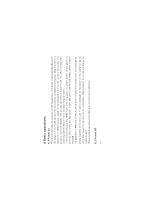Haier C1700 User Manual - Page 11
Short message alert modes, 7 Call alert modes, 8 Find contacts
 |
View all Haier C1700 manuals
Add to My Manuals
Save this manual to your list of manuals |
Page 11 highlights
You can press the key '#' to switch between input methods and press the key '* ' to switch to symbol input method. 4.6 Short message alert modes Four modes of 'silence,Ring, Vibrate, Vibrate Then Ring' are available for your selection under the path [Profiles] [Normal] [personalise] [SMS Alert Mode]. 4.7 Call alert modes Four modes of 'silence,Ring, Vibrate, Vibrate Then Ring' are available for your selection under the path [Profiles] [Normal] [personalise] [Call Alert Mode]. 4.8 Find contacts This handset provides a way to search for phone number by first letter of name. Under the contact name list (press the shortcut key to get in), after inputting the first letter of name to be searched for correctly, the screen will display all the fit records. . 9