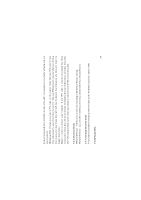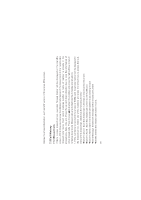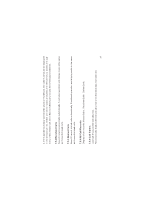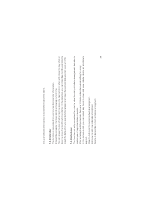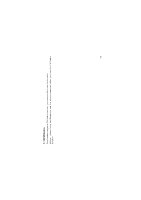Haier C1700 User Manual - Page 41
Calendar, 6.3Scheduler
 |
View all Haier C1700 manuals
Add to My Manuals
Save this manual to your list of manuals |
Page 41 highlights
the up and down-direction key to select the mode of the alarm. 7.6.2Calendar The function is convenient for user to view the calendar information. Entered the calendar, the black block is showing current time. You can press the key of left or right to move the day before or after and press the key of up or down to move the month before and after. In the calendar, you can input day-month-year directly to get the date which you wanted after pressing left key.( the earliest date you can view is 1970) 7.6.3Scheduler The function not only convenient for user to view the daily schedule management, but also to remind you of important dates or events. After entering the daily schedule, there are 10 items schedule remind setting for using. In the schedule list, you can select any items to view, add view, delete, delete all and delete expired. View- to look over the current schedule arrangment. Add view- to add new schedule arrangment. Delete-to delete the current schedule arrangment. 39