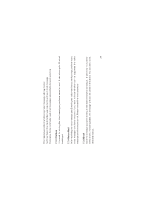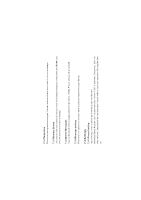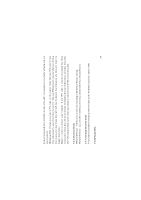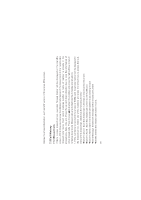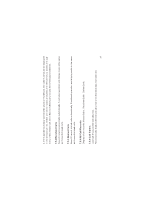Haier C1700 User Manual - Page 35
Display, 4.4 Security
 |
View all Haier C1700 manuals
Add to My Manuals
Save this manual to your list of manuals |
Page 35 highlights
7.4.2.7 Call Connect Beep If Call Connect Beep is setting 'On', it will beep after connecting. 7.4.2.8 Minute Beep If Minute Beep is setting 'On', it will beep for every 60seconds in call. 7.4.3Display Wallpaper: After startup to idle,displaying this picture as background. Banner: After switched on, the phone will display this banner on the screen. You may input the greetings you like. Backlight: This option provides you different time periods for your selection as the backlight duration time. Language:Only English supported. Time Format there are two formats you can select:12hrs format and 24hrs format. 7.4.4 Security 7.4.4.1 Phone Lock Power On Lock: If 'Power On Lock' is set on, from then on the system will prompt you to enter 33
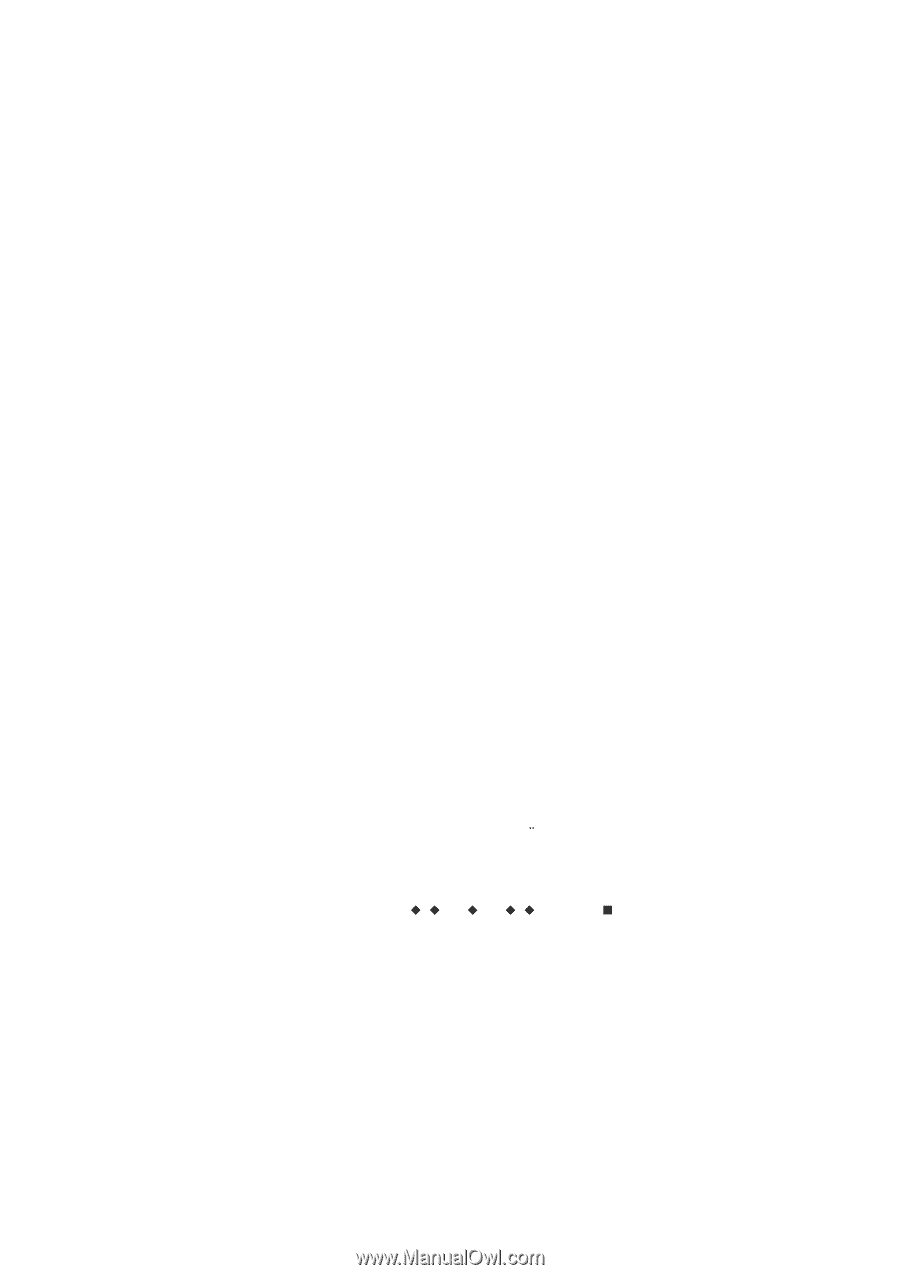
7.4.2.7 Call Connect Beep
7.4.2.8 Minute Beep
7.4.4.1 Phone Lock
If Call Connect Beep is setting On , it will beep after connecting.
If Minute Beep is setting On , it will beep for every 60seconds in call.
Wallpaper: After startup to idle,displaying this picture as background.
Banner: After switched on, the phone will display this banner on the screen. You may input the
greetings you like.
Backlight: This option provides you different time periods for your selection as the backlight
duration time.
Language:Only English supported.
Time Format
there are two formats you can select:12hrs format and 24hrs format.
Power On Lock: If Power On Lock is set on, from then on the system will prompt you to enter
‘
’
‘
’
‘
’
7.4.3Display
7.4.4 Security
33