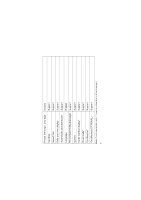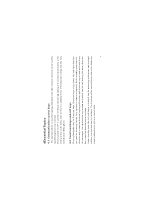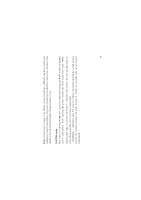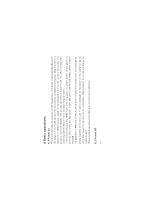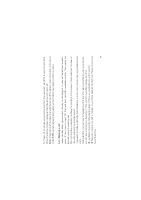Haier C1700 User Manual - Page 13
Getting started
 |
View all Haier C1700 manuals
Add to My Manuals
Save this manual to your list of manuals |
Page 13 highlights
5 Getting started 5.1 What's RUIM card? When registering your mobile phone number, you will have a RUIM card (User Identity Module) provided by the network provider. With the RUIM card, which stores many parameters required for communications, you can use the various functions of the phone and store personal information, including PIN (Personal Identification Number), phonebook, short messages and other additional system services. Please handle the RUIM card with care, twisting or pressing it may cause damage. If it is lost, please contact your network operator immediately for help. (Note): The RUIM card shall be placed beyond the range of children. 5.2 Installing your RUIM card(OPTIONAL) Power off your phone before installing the RUIM card. To install the RUIM card at the back of the phone, follow the steps below: Turn the phone over to the back, open the back cover and remove the battery by pushing up the battery. Lift and insert as shown in the figure. 11