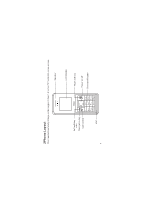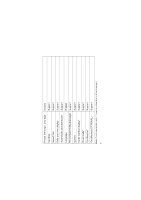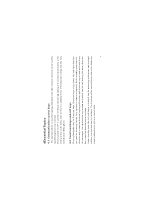Haier C1700 User Manual - Page 9
Essential Topics
 |
View all Haier C1700 manuals
Add to My Manuals
Save this manual to your list of manuals |
Page 9 highlights
4Essential Topics 4.1 Communication control keys The key'Call control' is used for making a call (after a number has been entered); or for viewing recently dialed phone numbers. The key'power on/off' is used for ending a call (during dialing and communication state), or for exiting menu under menu state to return to standby menu. Pressing and holding this key may switch on or off the phone. 4.2 Functional keys and soft keys The key'Navigation key' is Direction keys, Direction keys of up, down, left and right direction are used for browsing menus, lists, options or content composed. Under standby state, the leftdirection key is used as shortcut key for profiles; the right-direction key is used as shortcut key for messages, the up-direction key is used as shortcut key for call history; the down-direction key is used as shortcut key for contacts. Under standby state, the left soft key is a shortcut key for accessing main menu and the right soft key is a shortcut key for Contacts. The functions of the two soft keys under other states are closely related to the phone's current state. 7