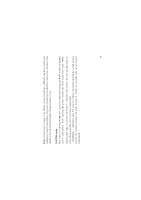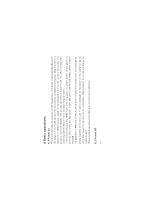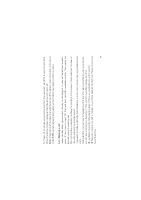Haier C1700 User Manual - Page 20
Silent start, 7 Mic mute
 |
View all Haier C1700 manuals
Add to My Manuals
Save this manual to your list of manuals |
Page 20 highlights
Divert If Busy Divert If No Reply Divert If Unreachable Divert All Calls 6.6 Silent start When a call is incoming, 'Silence' will be displayed at the bottom of the main screen and your phone will prompt according to incoming call prompt mode. When ringing tone or vibration is enabled and you press left soft key to select silence, the program will turn off the ringing tone or vibration function to protect you against the interference of ringing tone or vibration. 6.7 Mic mute When the phone is in conversation state, 'Mute' and 'Menu' are displayed at the bottom of the main screen. Press the left and right-direction key to switch between these two options. When you select 'Mute' and press the left soft key, you will be able to turn off the mic in order that the other party cannot hear your voice and you can still hear the other party's voice (the mic is still on). At this time, 'Unmute' is shown at the bottom of the screen to indicate mute function is turned on. Select 'Unmute' and press the left soft key again to turn off the mute function. 18