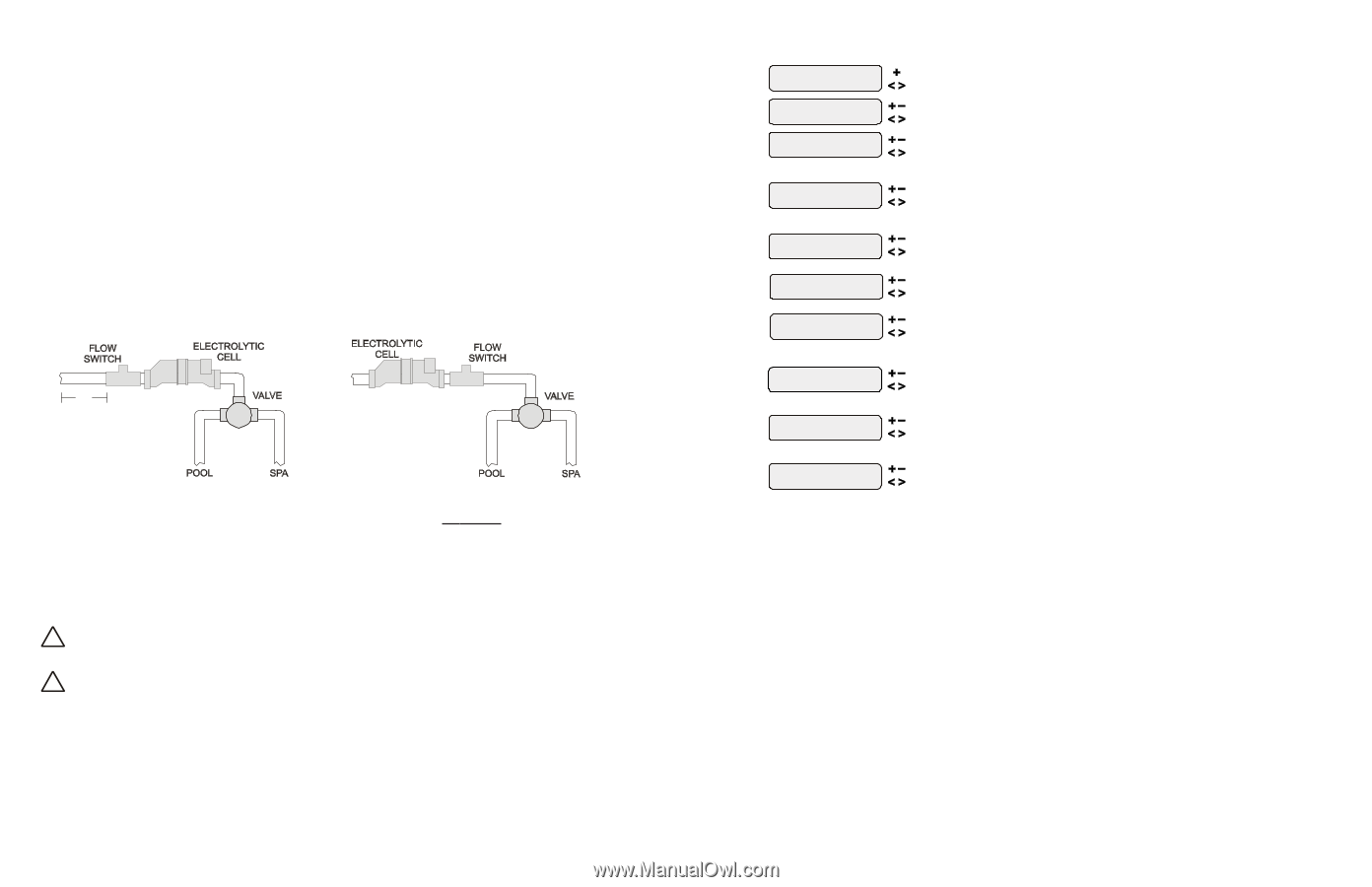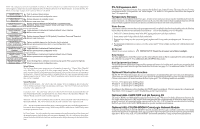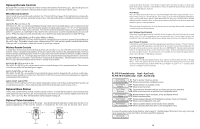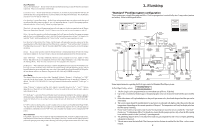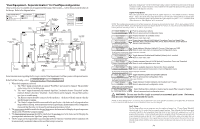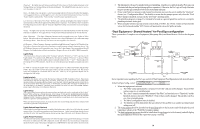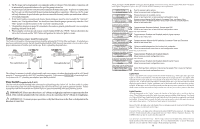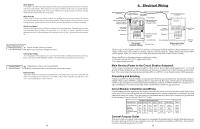Hayward Pro Logic Models: PL-PS-4 PL-PS-8 PL-PS-16 PL-PS-16V Installation - Page 14
Turbo Cell, Flow Switch - controls
 |
View all Hayward Pro Logic manuals
Add to My Manuals
Save this manual to your list of manuals |
Page 14 highlights
4. The Pro Logic can be programmed to accommodate spillover if desired. Note that spillover operation will be automatically suspended whenever the spa filter pump is turned on. 5. The chlorinator cell and flow switch must be installed in the heater return path. If spillover is enabled, then the Pro Logic can chlorinate both the pool and spa (during spillover operation). Otherwise, the Pro Logic will only chlorinate the pool when the spa does not control the heater(s) and the spa sanitization will have to be handled manually. 6. If any water feature or pressure side cleaner boost pumps are used, be sure to enable the "interlock" feature (see "Configuration Menu" for details) to ensure that the pumps operate only when the "Pool Filter" pump is on and the system is in the "pool only" operating mode. 7. The plumbing diagram on page 10 is intended to be used as a general guideline and is not a complete plumbing schematic for the pool. 8. When using the wireless spa-side remote control (AQL2-SS-RF), the "POOL" button will position the valves for Pool mode and the "SPA" button will position the valves for Spillover mode. Turbo Cell (choose proper model for your pool) The Turbo Cell (used for chlorine generation) should be plumbed AFTER the filter and heater. If installed on a pool/spa combination system, the cell should be plumbed BEFORE the pool/spa return valve in order to allow proper chlorination of both the pool and the spa. Refer to plumbing diagram below: 12" min Flow switch before cell Flow switch after cell The cell may be mounted vertically or horizontally, and water can move in either direction through the cell. Install using the 2" unions provided in the P-KIT purchased separately. Tighten unions BY HAND for a watertight seal. For systems with 1½" plumbing use adaptors (provided by installer). Flow Switch (supplied with P-KIT) The flow switch must be plumbed in the same section of plumbing as the Turbo Cell. The flow switch is a safety device that ensures that water is flowing through the cell before the Pro Logic starts to generate chlorine. Failure to properly install the flow switch can result in explosive gases accumulating in the pool plumbing system. ! IMPORTANT: There must be at least a 12" (30cm) straight pipe run before (upstream) the flow switch. If the switch is plumbed after the cell, the cell can by counted as the 12" (30cm) of straight pipe. ! IMPORTANT: To ensure proper operation, verify that the arrow on the flow switch points in the direction of water flow 11 NOTE: If an AQL-COLOR-MODHV ColorLogic Network Module is detected at startup, only the Lights Name menu will appear under Lights Configuration. Refer to the AQL-COLOR-MODHV manual for more information. Lights Config. + to view/change Push to access Lights options Move to previous/next configuration menu Lights Name Pool Light Rotates between all available names Move to next menu item or previous/next configuration menu Lights Function Manual On/Off for manual on/off, countdown timer and timeclock functions Lights Relay Standard Rotates between Manual On/Off (default), Countdown Timer, Low Speed- Filter, Timeclock, Solar, Low Speed-Spa Filter, Group, Super Chlorinate, and pH Dispense Move to next menu item Toggle between Standard (default), Dimmer and VSP Move to next menu item or previous/next configuration menu for all functions except solar, dimmer relay, super chlorinate pH dispense, low speed, and group Lights Interlock Toggle between Enabled and Disabled (default) Lights Interlock Disable Move to next menu item for group function only Lights Group Timer: None(Manual) Rotates between Manual On/Off (default),Countdown Timer and Timeclock Move to next menu item for group function only Lights Group Filter: Unaffected Options available depend on the function that is selected Move to previous/next menu item or next configuration menu for all functions except solar, dimmer relay, super chlorinate pH dispense, low speed, and group Lights Ext Input Toggle between Enabled and Disabled (default) Disabled Move to previous/next configuration menu for all functions except dimmer relay, super chlorinate pH dispense, low speed, and group Lights Freeze Toggle between Enabled and Disabled (default) Lights Freeze Disable Move to previous/next configuration menu if filter pump is set to variable speed and the relay type is set to standard Lights Pump Spd Select Settings Menu (default) or desired pump speed (Filter Lowest to Highest) Settings Menu Move to previous/next configuration menu Lights Name The Pro Logic allows you to assign any one of a number of names (e.g. "Pool Light, Spa Light, Deck Light, etc.) to this control function. Note that other lights may be assigned to other Aux outputs. This will make the Pro Logic much more user friendly to the homeowner when they want to turn various lights on or off. A sheet of small name labels is included with the Pro Logic main unit and each remote display/keypad so that the "Lights" pushbutton can be labeled the same as the name that you have assigned. At this time it is also a good idea to make sure that the relay in the control box is also labeled (hand written) with the same name as a help to technicians who may service this system at a later date. Lights Function Although designated as the "Lights" output, the function of the lights relay is similar to the Aux relays. If pool lights are wired to the lights relay, some options including Solar function, Low Speed of a 2-Speed Filter Pump, Lights Interlock and Lights Freeze Protection are not applicable and should be disabled. If no pool lights are used, the lights relay can be used to control other pool devices that may require these options. The function of each option is shown below. Manual On/Off-the lights relay will alternate between turning on and off when the LIGHTS button is pressed. There is no automatic control logic. Countdown Timer-the lights relay will turn on when the LIGHTS button is pressed. The lights relay will turn off automatically after a programmed time (see Timers Menu in Operation Manual). The LIGHTS button can also be used to turn the output off. Low Speed of a 2-speed Filter Pump - the Pro Logic will turn on the lights relay whenever the low speed operation of the filter pump is required. It is very important that the "2-speed" filter pump option be selected under the "Filter Config." Menu for proper operation. 32