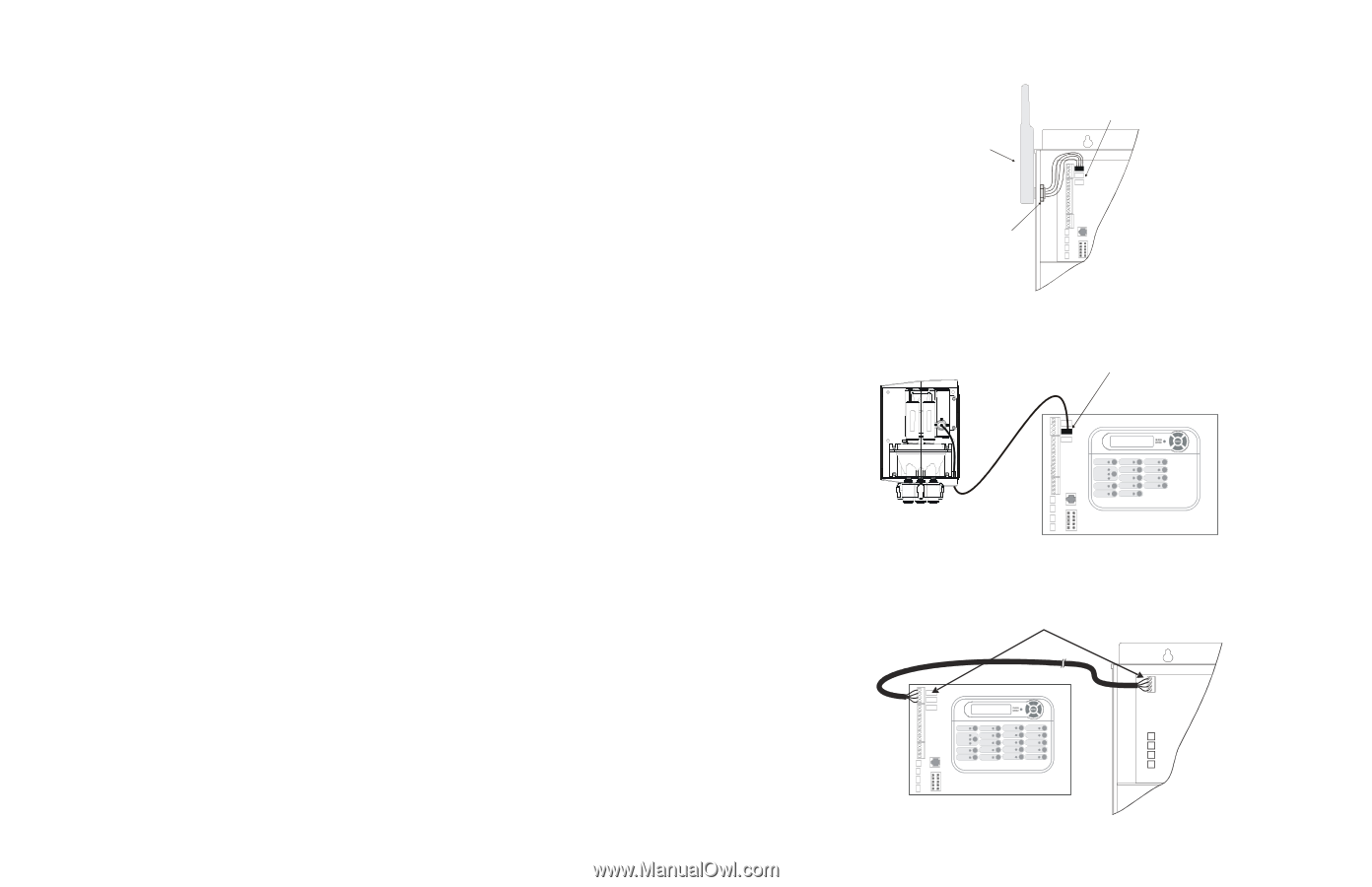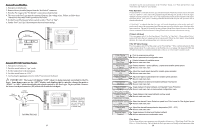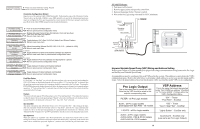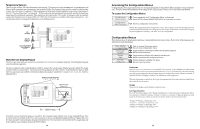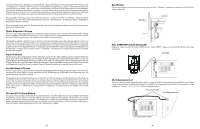Hayward Pro Logic Models: PL-PS-4 PL-PS-8 PL-PS-16 PL-PS-16V Installation - Page 23
AQL-CHEM ORP and pH Sensing Kit - pl p 4
 |
View all Hayward Pro Logic manuals
Add to My Manuals
Save this manual to your list of manuals |
Page 23 highlights
Note that all functions in the table may not be offered. The available functions are dependent on how the Pro Logic is configured. For example, if the Pro Logic is configured for a single heater, "Heater2" will not be available as an option in the Group menu. Also, under some circumstances, functions will be displayed but can't be changed. Note that the function whose menu you are in, will not be displayed as an option and will automatically turn on when the group is activated. For example, if programming a Group function under the Lights menu, the Lights function will not be offered as an option and the Lights function will automatically turn on with the group. The available control parameters vary with each function. All functions offer "Unaffected", which should be selected if you do not wish to control that particular function within the group. All other parameters will depend on the particular function selected. When activating Group functions, be aware that the most recent Group function that you activate will override any previous Group functions. Heater Setpoints in Groups The Pro Logic can be programmed to use alternate heater setpoints (conventional and/or solar) while running group commands. This allows the heater to be set to a higher or lower temperature than normal, while the group is activated. When the group stops, the setpoint will return to its normal setting. Changing the setpoint while the Group is running will make the Group release the alternate setpoint control and revert back to the normal heater setting. Any changes that are made at that point will affect the normal heater setting. The next time the Group is activated, the temperature will return to the group setpoint that was originally programmed in the Configuration Menu. To change the setpoint while the Group is running, go to the Settings menu and press the +/- button while "Group Control" is displayed. The setpoint will change and be retained as the new normal heater setpoint. Super Chlorinate The Pro Logic can be programmed to Super Chlorinate the pool or spa while running a group command. When the Group starts, the Super Chlorinate cycle will begin. Super Chlorinate will continue until the preset time expires (see Timers Menu/Super Chlorinate Hours) or until the Group turns off. Changing the Super Chlorinate state using the Settings Menu, the Aqua Pod Super Chlorinate button, or a Super Chlorinate assigned Aux/Lights/Valve button will temporarily cancel the Group's control of Super Chlorinate until the next time the Group is activated. Variable Speed in Groups The Pro Logic can be programmed to use alternate pump speeds while running group commands. This allows the pump(s) to be set to a higher or lower speed than normal, while the group is activated. When the group stops, the speed will return to its normal setting. Changing the speed setting while the group is running will make the group release the alternate speed setting and revert back to the normal speed setting. Any changes that are made at that point will affect the normal speed setting. The next time the group is activated, the speed will return to the group speed setting that was originally programmed in the Configuration Menu. To change the speed setting while the group is running, go to the Settings menu and press the +/- button while "Group Control" is displayed. The speed setting will change to the normal speed setting. PS-8 and PS-16 Virtual Models Pro Logic Virtual models are similar to standard PS models, but offer additional auxiliary outputs with limited functionality. The PL-PS-8-V is similar to the PL-PS-4 with 4 additional Aux outputs. The PL-PS-16-V is similar to the PL-PS-8 with 8 additional outputs. The additional aux outputs on virtual models can only be assigned to the Super Chlorinate function (if the Chlorinator is enabled) or to a Group function. Refer to the following programming information when assigning functions to the virtual auxiliary outputs. 23 Base Station Plug in the connector from the wireless base station into the "Wireless" connector on the main PCB in the Pro Logic control unit. Base Station (AQL2-BASE-RF) Connector for Base Station Tighten nut Pro Logic Main PCB AQL-CHEM ORP and pH Sensing Kit Plug in the connector from the AQL-CHEM into the "AQL-CHEM" connector on the main PCB in the Pro Logic control unit. Connector for AQL-CHEM PS-16 Expansion Unit Use four conductor cable (typically phone cable) to connect the PS-16 Expansion Unit to the Pro Logic Control Center as shown below. Note that the terminals on both the Pro Logic main unit and the PS-16 Expansion Unit are numbered: Connect 1 to 1, 2 to 2, etc. Refer to diagram below. Connect screw terminals "1" to "1", "2" to "2", etc. PS-16 Expansion Unit 1 2 3 4 Pro Logic Control Center 20