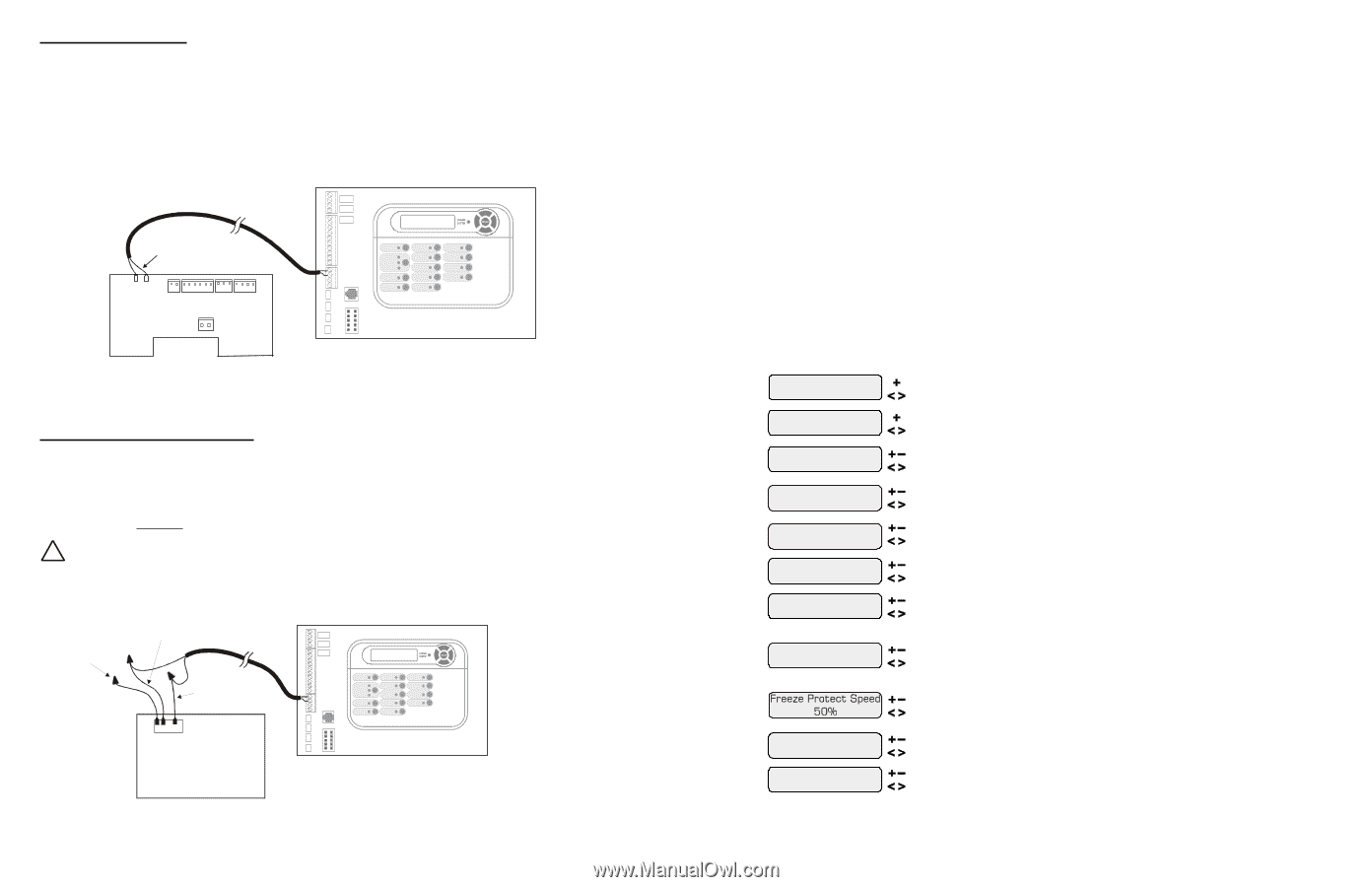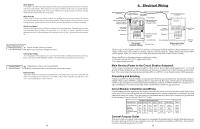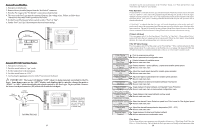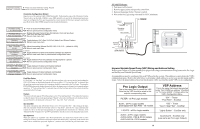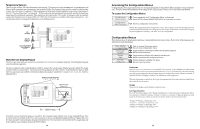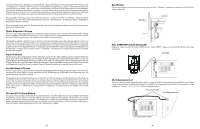Hayward Pro Logic Models: PL-PS-4 PL-PS-8 PL-PS-16 PL-PS-16V Installation - Page 20
Pentair/Purex/MiniMax, Raypak RP2100 Pool/Spa Heater - inc
 |
View all Hayward Pro Logic manuals
Add to My Manuals
Save this manual to your list of manuals |
Page 20 highlights
Pentair/Purex/MiniMax 1. Turn power off to heater. 2. Remove factory installed jumper from the "Ext Switch" connector. 3. Wire the Pro Logic to the "Ext Switch" connector as shown below. 4. The wires to the Pro Logic must be separated from any line voltage wires. Failure to follow these instructions may cause erratic operation of the heater. 5. Set the Power (Thermostat Select) switch to either "Pool" or "Spa". 6. Set the "Pool" and "Spa" thermostats to their maximum settings. Remove Factory Jumper Ext. Switch MINIMAX Raypak RP2100 Pool/Spa Heater 1. Turn power off to heater. 2. Push the mode button to "spa" mode. 3. Set the temperature to the maximum. 4. Push the mode button to "OFF". 5. Lastly, plug the prewired connector in the P7 position on the board. ! IMPORTANT: The heater will display "OFF" when it is being remotely controlled by the Pro Logic. Some homeowners see the "OFF" display and, thinking this is a mistake, change the mode to "POOL" or "SPA" which then disables the remote control by the Pro Logic. To prevent this: Remove the heater touch pad connector (P5) which will disable the touchpad. Black Orange Stripe Orange Black Stripe Light Blue P7 Drawing is for digital heater. If heater is a millivolt (analog), run red wires from Fireman's Switch to heater relay. RAYPAK RP2100 17 switched to spa) by successive presses of the "Pool/Spa" button. For "Pool and Spa-Dual", only "Pool Only" and "Spillover" are available. Filter Operation If "Spa Spillover" is selected, the Pro Logic will automatically switch the pool/spa suction and return valves to "spillover" at the start of the programmed pool filtering time period or when the superchlorinate function is turned on. The valves will remain in this position for the remainder of the superchlorinate period. This option is usually preferable because both the pool and spa water will be filtered and sanitized. If "Pool Only" is selected, then the Pro Logic will switch the pool/spa valves to the "pool only" position at the start of the programmed pool filtering time period or when the super-chlorinate function is turned on. This may be desirable on some systems with in-floor cleaners because it allows the cleaner to operate all the time the pool is being filtered and/or the super chlorinate is running. V1=Aux1, V2=Aux2 This menu appears only if the Pool/Spa Setup is "Pool Only" or "Spa Only". When enabled, Valve 1 (return) will follow the Aux1 output and Valve 2 (suction) will follow the Aux2 output. When disabled (default), the return and suction pool/spa valves function normally. Filter Off Valve Change This menu appears only if Pool/Spa setup is set to "Pool and Spa". When enabled (default), the filter pump will shut off for 35 seconds whenever the Pool/Spa valves are turning. The pump will NOT shut off when the heater has Cooldown enabled and is either on or in the Heater Cooldown mode. Filter Config. + to view/change Push to access pump options Move to previous/next configuration menu Filter Name Pool Filter Rotates between all available names Move to next menu item Filter Pump 1 Speed if "Variable Speed" is selected Lowest Speed 10% if "Variable Speed" is selected Highest Speed 100% Rotates between 1-speed (default), 2-speed and variable speed options Move to next menu item Adjust the lowest speed desired for variable speed operation Move to next menu item Adjust the highest speed desired for variable speed operation Move to next menu item Flow Monitor Disabled Toggle between Enabled and Disabled (default) Flow Monitor Move to next menu item Freeze Protect Enabled if "Freeze Protect" is enabled and "2-speed Filter" is selected Freeze Protect High Speed if "Freeze Protect" is enabled and "Variable Speed" is selected Toggle between Enabled (default) and Disabled Freeze Protection Move to next menu item or previous/next configuration menu Toggle between high speed (default) and low speed Move to next menu item Select the desired Freeze Protection speed from Filter Lowest to Filter Highest speed Move to next menu item if "Freeze Protect" is enabled Freeze Temp 38ºF Adjust the desired freeze protection temperature (33ºF - 42ºF) Move to next menu item External Input Disabled Toggle between Enabled and Disabled (default) Move to previous/next configuration menu Filter Name The Pro Logic allows you to assign any one of a number of names (e.g. "Filter Pump, Pool Filter, Spa Filter, etc.) to the filter relay. This will make the Pro Logic more user friendly to the homeowner when 26