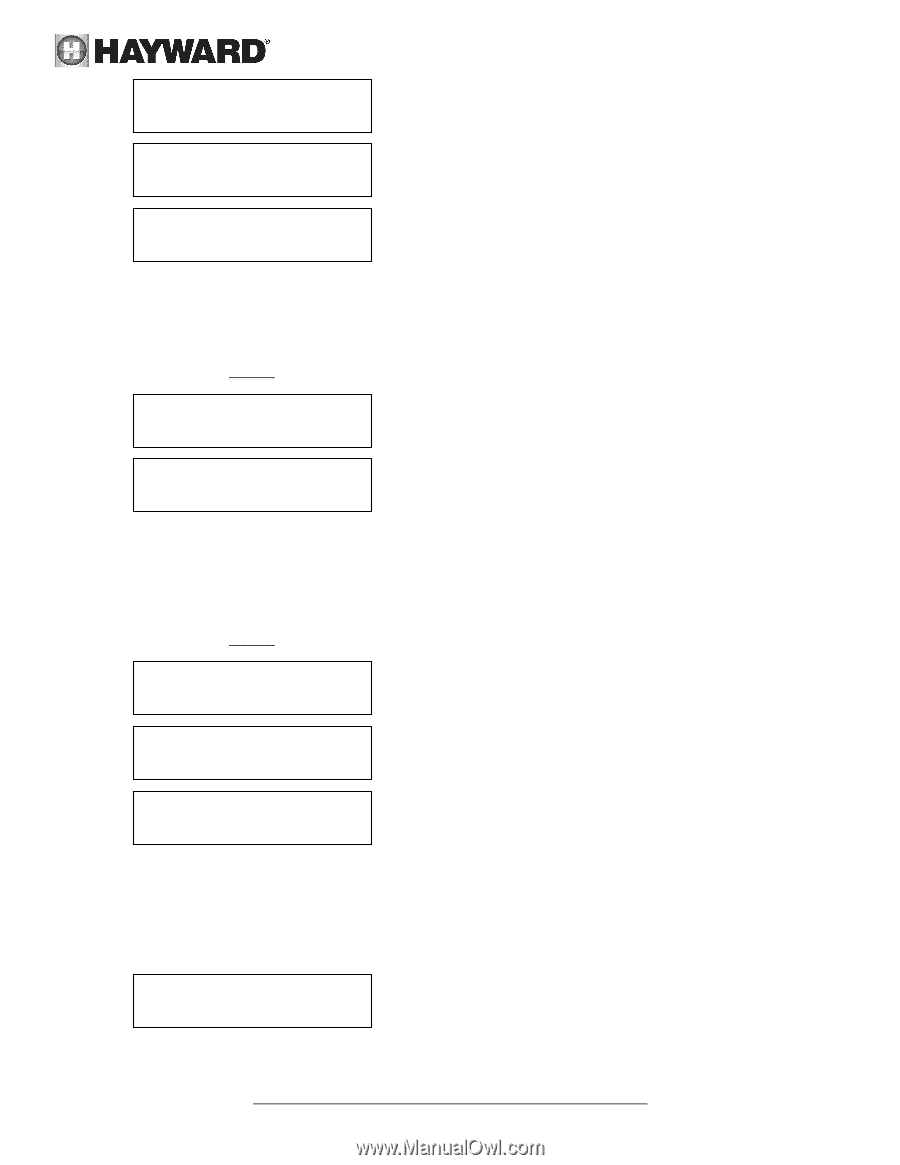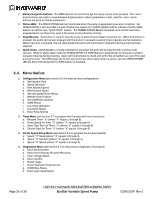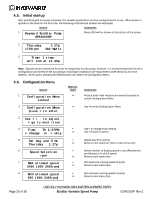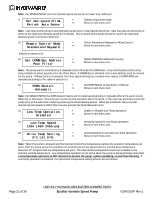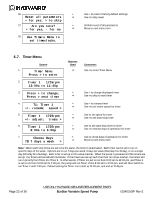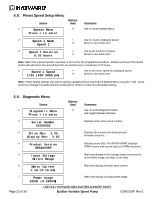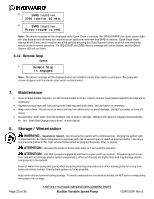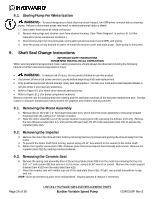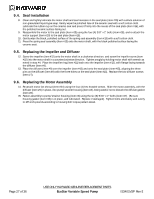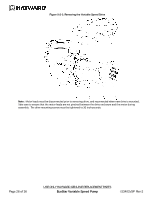Hayward Variable Speed Pump Owners Manual - Page 24
Stop/Resume, Quick Clean - troubleshooting
 |
View all Hayward Variable Speed Pump manuals
Add to My Manuals
Save this manual to your list of manuals |
Page 24 highlights
8. Driver: 38C Heatsink: 32C Display showing temperature of motor drive chip and heatsink. 9. Comm Bus Online (Addr: 1) Display showing COMM Bus communication status between the motor drive and Hayward control. 10. Event log Press + to view +- Use + to view event log Note: For troubleshooting purposes, the Event Log will record the last twenty error and/or trip conditions, as well as the amount of time that has elapsed since the condition occurred. 6.10. Stop/Resume Screen 1. Pump is stopped; press STOP/RESUME 2. again to resume normal operation. Note: When Stop/Resume is pressed at any time during normal operation, the above message will be displayed. The pump will stop within several seconds, and will remain stopped until Stop/Resume is pressed a second time, at which point the pump will resume normal operation. 6.11. Quick Clean Screen 1. SVRS inactive in Quick Clean mode. 2. No bathers in water during Quick Clean. 3. Bathers in water? + = yes; - = no Note: For SP3400VSPVR, the SVRS feature is disabled during Quick Clean mode. When Quick Clean is pressed, the above message is displayed to alert the user that SVRS is disabled, and that all bathers should exit the pool during Quick Clean. If bathers are in the water, pressing + will return the pump to normal operation. If bathers are not in the water, pressing - will allow the pump to run in Quick Clean mode, where it will run at the Max Allowed Speed set in the Configuration Menu for 60 minutes. When Quick Clean is selected for SP3400VSP, the pump will immediately proceed to Quick Clean mode. 4. SVRS Inactive Quick Clean running Page 24 of 36 USE ONLY HAYWARD GENUINE REPLACEMENT PARTS EcoStar Variable Speed Pump IS3401VSP Rev-2