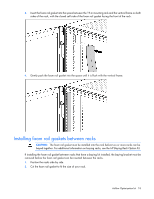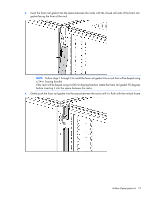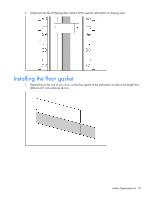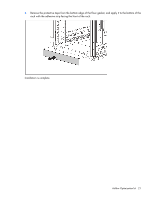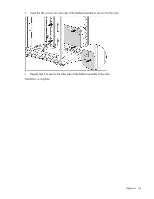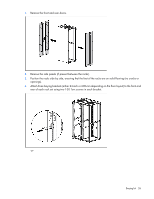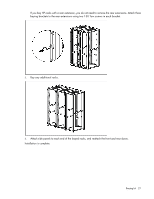HP 10642 HP 10000 G2 Series Rack Options Installation Guide - Page 23
cage nut insertion tool., Align the screw holes of the ballast assembly with the installed cage nuts.
 |
View all HP 10642 manuals
Add to My Manuals
Save this manual to your list of manuals |
Page 23 highlights
1. Install the two bottom cage nuts using the cage nut insertion tool included in your original rack hardware kit. 2. Count 16 holes up the rack, starting at the bottom cage nuts, and install the two top cage nuts using the cage nut insertion tool. 3. Align the screw holes of the ballast assembly with the installed cage nuts. Ballast kit 23

Ballast kit 23
1.
Install the two bottom cage nuts using the cage nut insertion tool included in your original rack
hardware kit.
2.
Count 16 holes up the rack, starting at the bottom cage nuts, and install the two top cage nuts using the
cage nut insertion tool.
3.
Align the screw holes of the ballast assembly with the installed cage nuts.