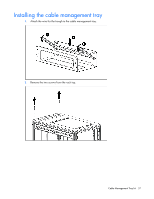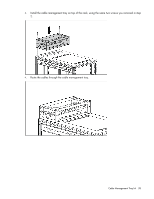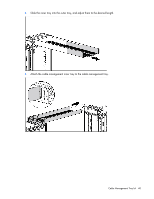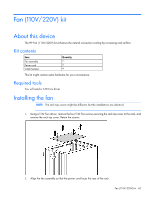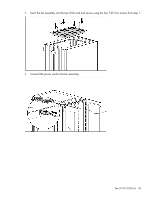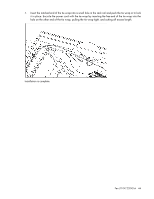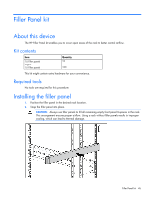HP 10642 HP 10000 G2 Series Rack Options Installation Guide - Page 42
Fan (110V/220V) kit, About this device, Kit contents, Required tools, Installing the fan
 |
View all HP 10642 manuals
Add to My Manuals
Save this manual to your list of manuals |
Page 42 highlights
Fan (110V/220V) kit About this device The HP Fan (110V/220V) kit enhances the natural convection cooling by increasing rack airflow. Kit contents Item Fan assembly Power cord Cable fastener Quantity 1 2 4 This kit might contain extra hardware for your convenience. Required tools You will need a T-30 Torx driver. Installing the fan NOTE: The rack top covers might be different, but the installations are identical. 1. Using a T-30 Torx driver, remove the four T-30 Torx screws securing the rack top cover to the rack, and remove the rack top cover. Retain the screws. 2. Align the fan assembly so that the power cord faces the rear of the rack. Fan (110V/220V) kit 42
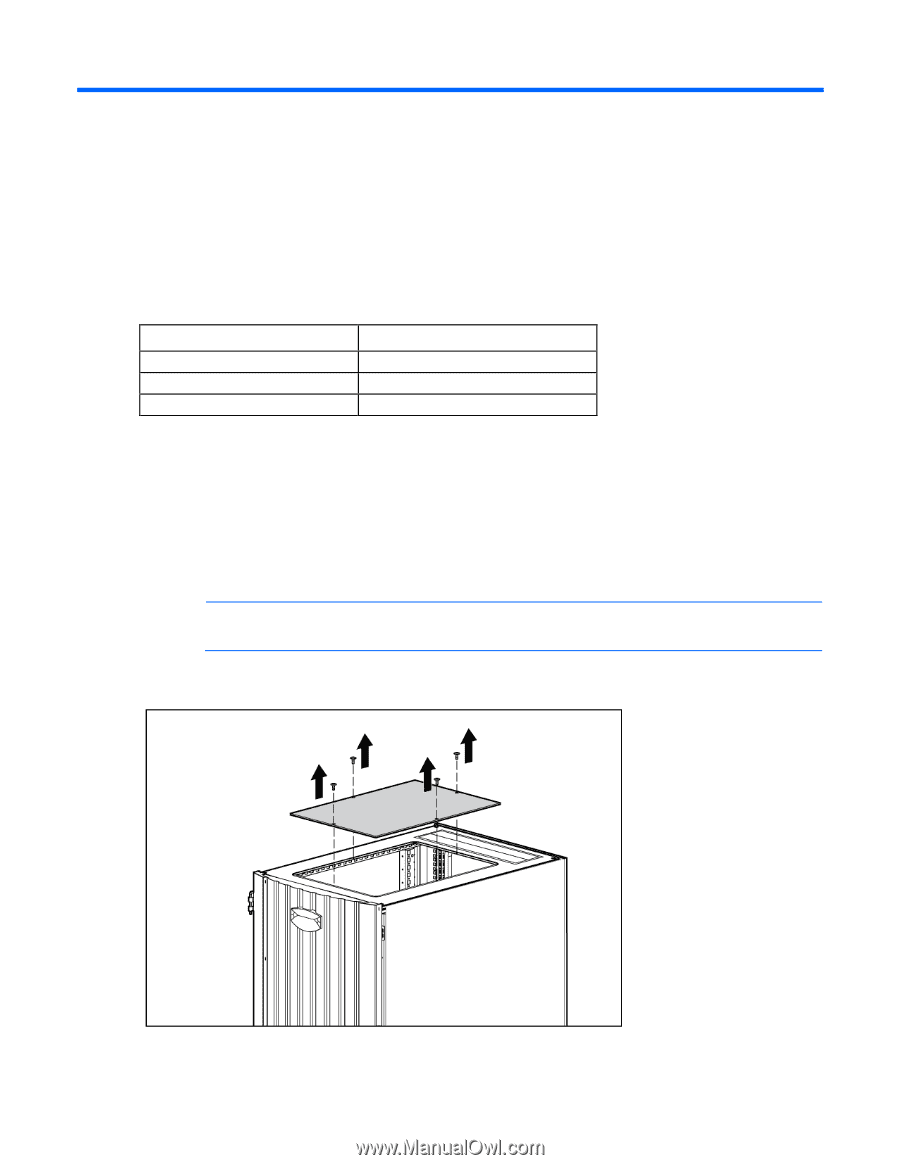
Fan (110V/220V) kit 42
Fan (110V/220V) kit
About this device
The HP Fan (110V/220V) kit enhances the natural convection cooling by increasing rack airflow.
Kit contents
Item
Quantity
Fan assembly
1
Power cord
2
Cable fastener
4
This kit might contain extra hardware for your convenience.
Required tools
You will need a T-30 Torx driver.
Installing the fan
NOTE:
The rack top covers might be different, but the installations are identical.
1.
Using a T-30 Torx driver, remove the four T-30 Torx screws securing the rack top cover to the rack, and
remove the rack top cover. Retain the screws.
2.
Align the fan assembly so that the power cord faces the rear of the rack.