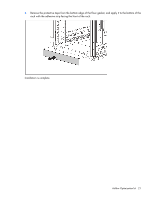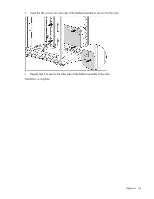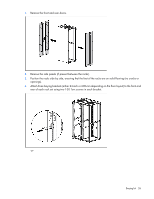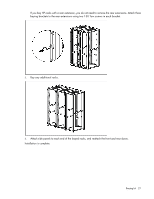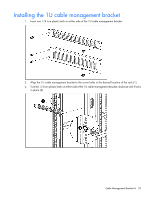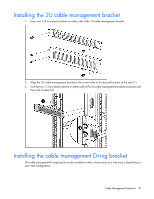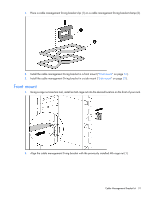HP 10642 HP 10000 G2 Series Rack Options Installation Guide - Page 26
Attach three baying brackets either 24-inch or 600-mm depending on the floor layout to the front
 |
View all HP 10642 manuals
Add to My Manuals
Save this manual to your list of manuals |
Page 26 highlights
1. Remove the front and rear doors. 2. Remove the side panels (if present between the racks). 3. Position the racks side by side, ensuring that the feet of the racks are on solid flooring (no cracks or openings). 4. Attach three baying brackets (either 24-inch or 600-mm depending on the floor layout) to the front and rear of each rack set using two T-30 Torx screws in each bracket. -or- Baying kit 26

Baying kit 26
1.
Remove the front and rear doors.
2.
Remove the side panels (if present between the racks).
3.
Position the racks side by side, ensuring that the feet of the racks are on solid flooring (no cracks or
openings).
4.
Attach three baying brackets (either 24-inch or 600-mm depending on the floor layout) to the front and
rear of each rack set using two T-30 Torx screws in each bracket.
-or-