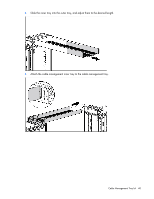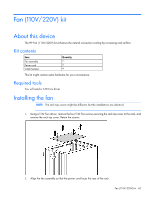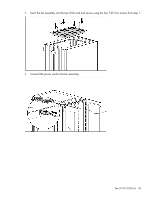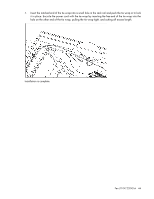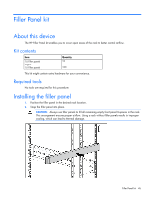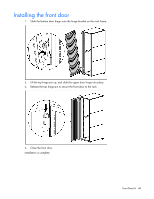HP 10642 HP 10000 G2 Series Rack Options Installation Guide - Page 44
hole on the other end of the tie wrap, pulling the tie wrap tight, and cutting off excess length.
 |
View all HP 10642 manuals
Add to My Manuals
Save this manual to your list of manuals |
Page 44 highlights
5. Insert the notched end of the tie wrap into a small hole in the rack rail and push the tie wrap in to lock it in place. Encircle the power cord with the tie wrap by inserting the free end of the tie wrap into the hole on the other end of the tie wrap, pulling the tie wrap tight, and cutting off excess length. Installation is complete. Fan (110V/220V) kit 44

Fan (110V/220V) kit 44
5.
Insert the notched end of the tie wrap into a small hole in the rack rail and push the tie wrap in to lock
it in place. Encircle the power cord with the tie wrap by inserting the free end of the tie wrap into the
hole on the other end of the tie wrap, pulling the tie wrap tight, and cutting off excess length.
Installation is complete.