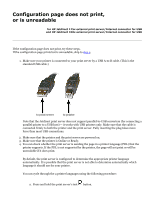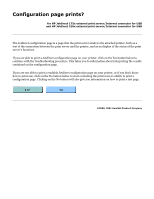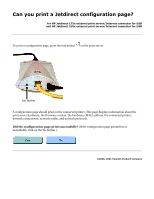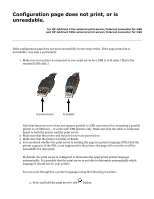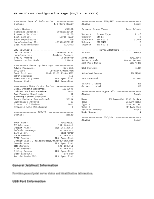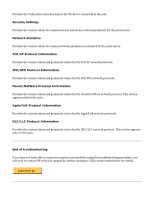HP 175X HP Jetdirect 175x Print Server - (English) User Guide - Page 116
x, 310x Troubleshooting: Print a Jetdirect Configuration
 |
UPC - 882780301092
View all HP 175X manuals
Add to My Manuals
Save this manual to your list of manuals |
Page 116 highlights
Can you print a Jetdirect configuration page? for HP Jetdirect 175x external print server/Internet connector for USB and HP Jetdirect 310x external print server/Internet connector for USB To print a configuration page, press the test button on the print server. test button A configuration page should print on the connected printer. This page displays information about the print server hardware, the firmware version, the hardware (MAC) address, the connected printer, network connectivity, network traffic, and network protocols. Did the configuration page print successfully? (If the configuration page printed but is unreadable, click on the No button.) ©2000, 2001 Hewlett-Packard Company
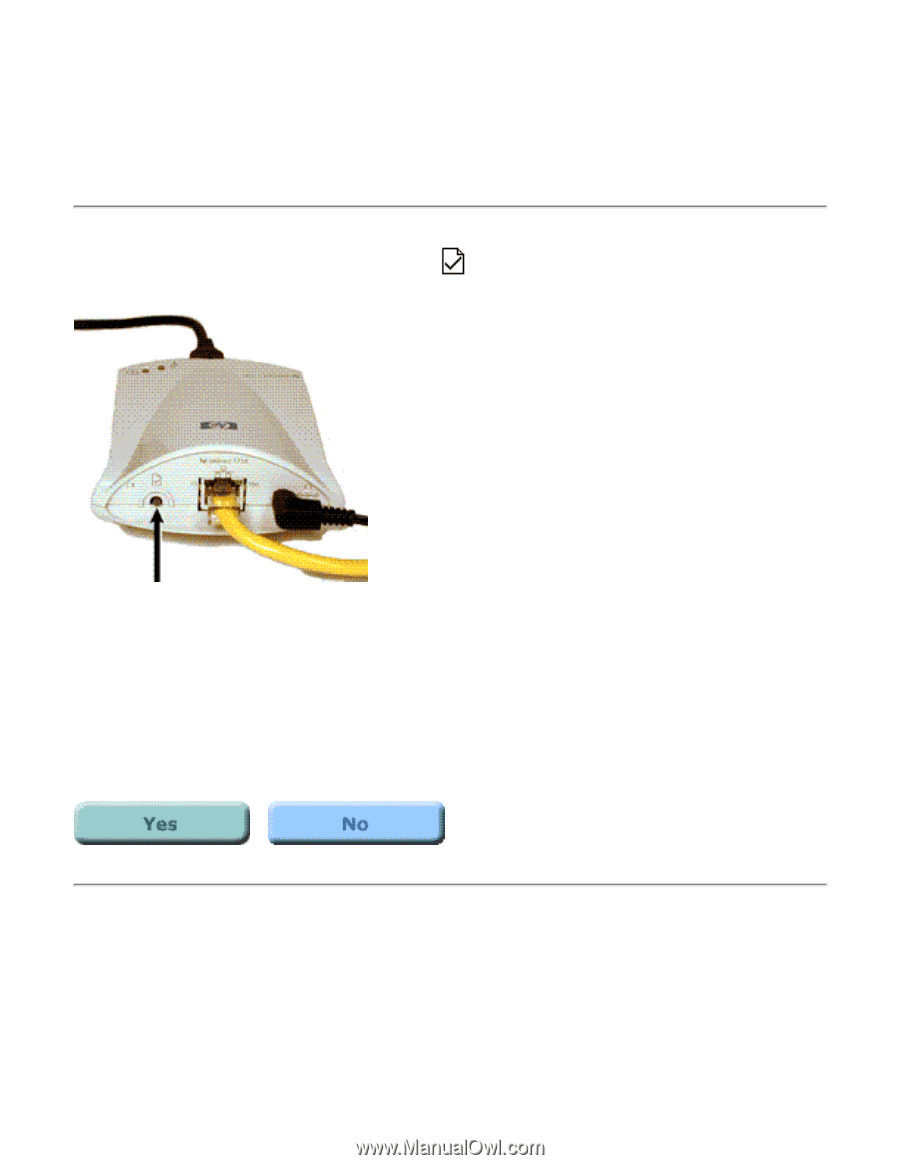
Can you print a Jetdirect configuration page?
for HP Jetdirect 175x external print server/Internet connector for USB
and HP Jetdirect 310x external print server/Internet connector for USB
To print a configuration page, press the test button
on the print server.
test button
A configuration page should print on the connected printer. This page displays information about the
print server hardware, the firmware version, the hardware (MAC) address, the connected printer,
network connectivity, network traffic, and network protocols.
Did the configuration page print successfully?
(If the configuration page printed but is
unreadable, click on the No button.)
©2000, 2001 Hewlett-Packard Company